Advance your YouTube Growth skills with Automate youtube, youtube thumbnail strategies. Proven tactics to scale your channel and boost engagement with data-driven methods.
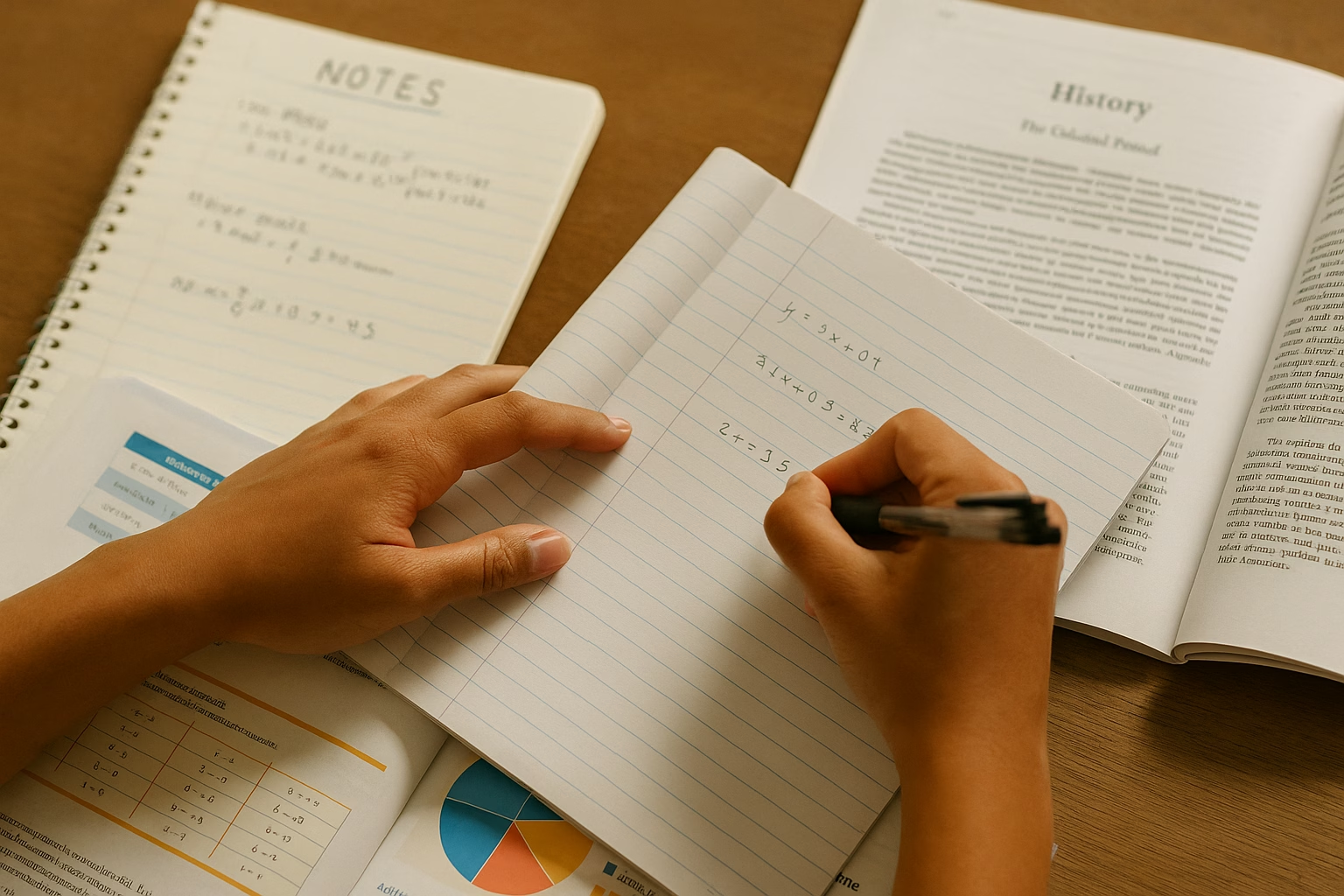
Automate YouTube thumbnail metadata by using APIs to programmatically update thumbnails, extracting performance signals, and running automated A/B tests that feed into a data pipeline. This system boosts click-through rate and saves creator time by connecting thumbnail generation, YouTube Data API calls, and analytics reporting into repeatable workflows.
Creators face scale problems: manual thumbnail updates and metadata tweaks are slow, inconsistent, and hard to measure. Automating youtube thumbnail workflows and using thumbnail metadata driven by analytics lets you iterate faster, maintain consistent brand tests, and optimize for CTR and watch-time across many videos.
Use no-code platforms like Zapier or Make to connect your image source, a thumbnail generator (Canva API), and the YouTube Data API. Create template-based thumbnails, store them in cloud storage, then trigger update actions through the workflow. This removes manual steps while preserving control and branding.
Yes. The YouTube Data API provides thumbnail URLs via videos.list and supports uploading or setting custom thumbnails with authenticated calls. You’ll need a Google Cloud project and OAuth consent to authorize updates and access analytics for testing and validation.
Track video ID, variant ID, file name, design metadata (color, text treatment), test start/end times, CTR, impressions, and early view duration. Storing these fields consistently lets your analytics pipeline join thumbnail variants to performance quickly and support automated decisions.
Aggregate tests across similar videos or playlists to boost sample size, run sequential swaps for single videos, and extend test windows until you reach reliable signals. Use conservative thresholds to declare winners and always respect YouTube policy when swapping content thumbnails.
Ready to build a repeatable thumbnail automation pipeline? PrimeTime Media combines API guides, template libraries, and hands-on workflow setup to help creators automate youtube thumbnail systems and scale metadata with proven processes. Book a review with PrimeTime Media to map your workflow and get starter templates tailored to your channel goals.
PrimeTime Media is an AI optimization service that revives old YouTube videos and pre-optimizes new uploads. It continuously monitors your entire library and auto-tests titles, descriptions, and packaging to maximize RPM and subscriber conversion. Unlike legacy toolbars and keyword gadgets (e.g., TubeBuddy, vidIQ, Social Blade style dashboards), PrimeTime acts directly on outcomes-revenue and subs-using live performance signals.
👉 Maximize Revenue from Your Existing Content Library. Learn more about optimization services: primetime.media
Build your system from modular parts so it's repeatable and maintainable. Each element plays a role in scaling thumbnail metadata improvement.
At a basic level, you'll interact with the YouTube Data API to read video details and update thumbnails. You can host programmatic thumbnail generation on a simple server or use cloud functions. Use consistent naming for thumbnail metadata so the analytics pipeline ties thumbnails to video IDs reliably.
You don’t need to be a developer to start. Use low-code tools and examples:
Thumbnail metadata includes alt-text-like descriptions, structured file names, and tags you maintain outside YouTube. Keep metadata with consistent schema so your analytics pipeline can join thumbnails to performance metrics. Use metadata fields to track experiment IDs, design variant, and hypothesis.
Simple A/B testing approaches let you learn quickly: pick a control thumbnail and 1-2 variants. Run the variants for a consistent exposure window, measure CTR and early view duration, and choose the winner by predefined thresholds. Automate variant swaps and result collection via scheduled API calls.
As you scale, move from spreadsheets to lightweight databases and automate more decisioning. Use community-tested templates, reuse winning designs, and let analytics guide decisions rather than gut feelings. Keep workflows mobile-friendly so creators on phones can trigger actions and view dashboards.
PrimeTime Media helps creators build repeatable automation by offering practical templates and integration guides that connect thumbnail generation, YouTube API calls, and analytics. For hands-on help or to accelerate implementation, contact PrimeTime Media to review your workflow and templates.
Automated, data-driven thumbnail systems use programmatic image generation, API-driven metadata updates, and analytics pipelines to scale A/B tests and optimize CPM and click-through rates. Implementing pipelines with the YouTube API and analytics instrumentation reduces manual work, improves CTR predictability, and enables consistent creative experiments across hundreds of uploads.
For modern creators (Gen Z and Millennials) producing frequent content, manual thumbnail and metadata work becomes a bottleneck. Automation unlocks speed, consistent experiments, and data-backed decisions. With programmatic thumbnails, automated A/B workflows, and metadata templates managed through APIs, creators can iterate faster, test systematically, and scale channels without sacrificing creative quality.
Use OAuth 2.0 to authenticate, then call the thumbnails.set endpoint via the YouTube Data API. Automate with scripts (Node.js or Python) to upload generated images from cloud storage, update video metadata, and record change manifests for A/B testing and rollback.
Track impressions, CTR, average view duration, watch time per impression, and traffic source split. Prioritize watch time per impression over CTR if watch-time variance is high; include retention curves to understand downstream engagement impact.
Yes. Many creators begin with open-source repos on GitHub for template generators and scheduler examples. Use free tiers of cloud storage and the YouTube API (quota limits apply) to prototype thumbnails and metadata automation before scaling to paid infrastructure.
Always verify rights for images and avoid misleading thumbnails or metadata with clickbait claims. Consult the YouTube Help Center policy pages and Creator Academy guidance; automate checks for prohibited content and flag assets failing policy rules before updates.
PrimeTime Media is an AI optimization service that revives old YouTube videos and pre-optimizes new uploads. It continuously monitors your entire library and auto-tests titles, descriptions, and packaging to maximize RPM and subscriber conversion. Unlike legacy toolbars and keyword gadgets (e.g., TubeBuddy, vidIQ, Social Blade style dashboards), PrimeTime acts directly on outcomes-revenue and subs-using live performance signals.
👉 Maximize Revenue from Your Existing Content Library. Learn more about optimization services: primetime.media
Successful systems combine creative tooling, reliable APIs, analytics ingestion, and orchestration. Below are the components you should architect for a repeatable workflow.
Use image libraries (Pillow, ImageMagick), headless browsers (Puppeteer), or cloud services to bake templates with dynamic text, face crops, and color rules. Programmatic templates let you generate hundreds of variations automatically based on title keywords, predicted CTR segments, and channel design language.
Create metadata templates with placeholders for short title hooks, keyword clusters, tags, and end-screen prompts. A rules engine applies templates conditioned on category, language, and viewer cohort to produce localized metadata with minimal manual edits.
Connect to YouTube with OAuth and use the YouTube Data API to push thumbnails and metadata programmatically. Store template versions and rollout flags so automation can A/B test a thumbnail or swap in a better-performing variant automatically via the API.
Implement automated experiments where thumbnails are swapped on a schedule, and metrics (impressions, CTR, average view duration) are compared. Keep experiments short enough to capture statistically significant differences for high-volume channels, using cohort bucketing and holdout arms.
Ingest YouTube Analytics and external data (retention, watch time, traffic source) into a data warehouse. Build scoring models to predict thumbnail CTR and downstream watch time lift, prioritizing variants that maximize expected watch time per impression.
For robust experiments, use these practical thresholds: minimum 1,000 impressions per variant for initial signals, 3,000-5,000 impressions for moderate confidence, and standard statistical tests (two-proportion z-test). Prioritize watch time lift over CTR when watch-time variance is high; adjust rollout durations by traffic source and time-of-day.
Use the YouTube Data API to update thumbnails and metadata programmatically. Useful endpoints include video.update for metadata and thumbnails.set for custom thumbnails. For image hosting and CDN, pair with Google Cloud Storage or AWS S3 for scalable, low-latency delivery. Many creators start with public repos on GitHub to store template code and pipeline examples.
A gaming creator with 500 uploads set up programmatic thumbnails and weekly A/B tests. Within six weeks, automated swaps led to a 12% CTR lift on mid-funnel videos and a 7% increase in average view duration. The system prioritized thumbnails predicted to increase watch time, not just clicks, improving overall retention.
PrimeTime Media helps creators implement automation pipelines and build analytics dashboards tuned to YouTube metrics. Our team can audit your thumbnail metadata system, set up programmatic generation with template libraries, and integrate A/B testing workflows so you scale without sacrificing brand or creative control. Learn more about automating your workflows in our post on Master Automated Video Workflows for YouTube Growth and check our deep-dive on API integration at Master YouTube API Integration 101 for Growth.
Ready to scale thumbnails and metadata reliably? Contact PrimeTime Media to design a roadmap and get a production-ready automation blueprint tailored to your channel goals.
Automated, data-driven thumbnail systems use APIs, programmatic image generation, and analytics pipelines to create, test, and deploy optimized thumbnails and metadata at scale. This approach reduces manual work, increases test velocity, and leverages metrics to improve CTR and watch time across hundreds of uploads for growth-focused creators and studios.
For creators and small studios, manually producing thumbnails and editing metadata becomes a bottleneck as upload volume grows. Automating youtube thumbnail creation and thumbnail metadata updates reduces time per video, enables systematic A/B testing, and enforces consistent brand templates-critical when you want to iterate fast and rely on data to guide creative decisions.
Use the YouTube Data API videos.setThumbnail endpoint with OAuth2 credentials. Programmatically create the image, call the API to upload the binary, and store the youtube api thumbnail url. Handle rate limits with exponential backoff and log the returned thumbnail metadata for traceability and rollback.
Yes. Use videos.list with the snippet.thumbnails field to retrieve youtube api get thumbnail or youtube api get thumbnail image entries. Store these URLs in your asset registry for auditing, and periodically snapshot thumbnails to detect drift or policy violations.
Generate variants programmatically, register them in an experiment manager, route randomized impressions, and collect CTR and retention into a warehouse. Use sequential or Bayesian testing to decide winners, then promote via the YouTube API while enforcing retention guardrails and automated rollback conditions.
Prioritize a two-stage decision: short-term signal (CTR) for candidate selection, then validate using retention metrics over 24-72 hours. Promote only variants that don’t reduce audience retention or session starts. Automate monitored rollbacks for any negative retention delta beyond your channel threshold.
Yes-many creators begin with free YouTube Data API tiers and open-source libraries on api github for rendering and orchestration. Combine them with free cloud tiers for prototyping, but plan for paid scale to handle higher throughput, storage, and production SLAs for reliability.
PrimeTime Media is an AI optimization service that revives old YouTube videos and pre-optimizes new uploads. It continuously monitors your entire library and auto-tests titles, descriptions, and packaging to maximize RPM and subscriber conversion. Unlike legacy toolbars and keyword gadgets (e.g., TubeBuddy, vidIQ, Social Blade style dashboards), PrimeTime acts directly on outcomes-revenue and subs-using live performance signals.
👉 Maximize Revenue from Your Existing Content Library. Learn more about optimization services: primetime.media
Design an automation stack with clear layers: asset generation, metadata orchestration, API integration, experiment runner, and analytics pipeline. Each layer should be modular so you can swap providers (image engine, ML model, data warehouse) while keeping the orchestration layer consistent for scaling across channels.
To automate youtube workflows, pair a thumbnail generation service or script with YouTube Data API calls so that assets are uploaded and registered programmatically. Use API keys stored in a secure secret manager and implement exponential backoff for rate limits. See the related deep dive on API integration for advanced use: Master YouTube API Integration 101 for Growth.
Programmatic generation creates consistent variants at scale. Combine base templates with dynamic text, face detection crops, color grading, and attention saliency overlays. Use ML models to rank generated variants before candidate selection for live A/B tests, reducing test noise and prioritizing higher-probability winners.
A robust A/B framework assigns viewers to thumbnail variants, measures CTR, view velocity, and 24-72 hour retention windows, then promotes winners programmatically. Automate promotion rules, guardrails, and rollbacks to protect long-term watch time.
Ingest YouTube Analytics and custom telemetry into a warehouse. Build features such as first-hour CTR lift, 24-hour relative retention, thumbnail engagement delta, and channel-level seasonality. Feed these into models that predict variant performance to prioritize future thumbnails.
When managing hundreds of weekly uploads, enforce metadata policies via automation: title templates, mandatory tags, and thumbnail naming conventions. Use queuing systems and parallel workers, shard credentials per brand folder, and monitor quota consumption to avoid API throttling.
Store API credentials securely, use OAuth service accounts for cross-channel access, and follow YouTube Help Center policies for thumbnails and metadata to avoid strikes. Reference official guidance when automating metadata updates: YouTube Help Center and platform best practices from the YouTube Creator Academy.
Combine open-source renderers and example repositories to accelerate build-out. Search for community tools on api github and integrate tested modules for image composition and YouTube API clients. For workflow automation ideas and code snippets, see PrimeTime Media’s technical write-up on automated video workflows: Master Automated Video Workflows for YouTube Growth.
PrimeTime Media helps creators implement production-ready automation, connecting creative systems to analytics and YouTube APIs. Our experience designing scalable thumbnail and metadata pipelines means faster test cycles and safer deployments. If you want a technical audit, or to outsource the orchestration, explore our services and book a consultation to start scaling confidently.
Start with our recommended reads on advanced workflows and API integration: Master Automated Video Workflows for YouTube Growth and Master YouTube API Integration 101 for Growth. For creative growth tied to merchandising and audience signals, see Discover Where to Buy Clothes and Start YouTube Growth.