Advance your YouTube Growth skills with Youtube playlist, playlist tutorial strategies. Proven tactics to scale your channel and boost engagement with data-driven methods.
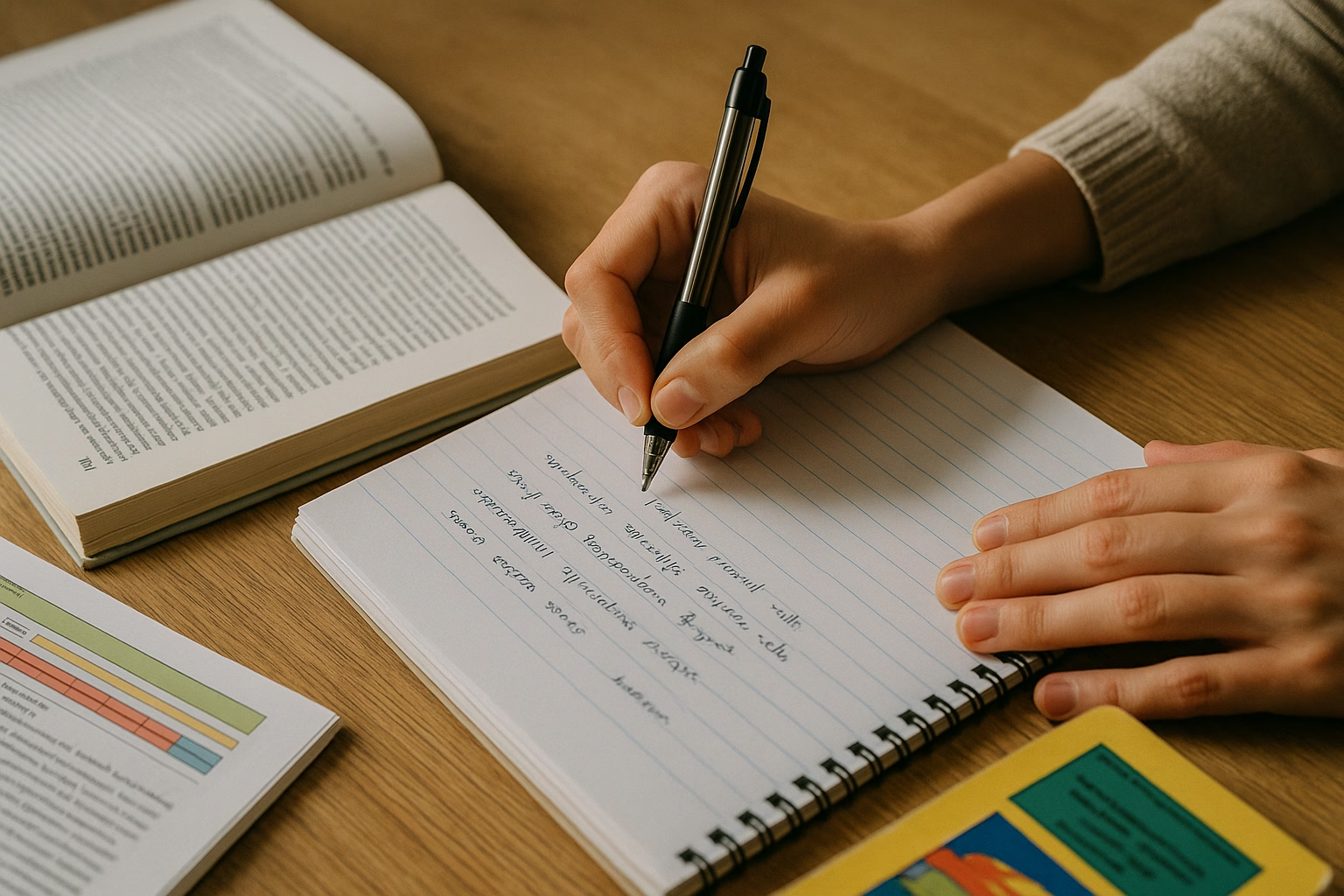
Playlists group related videos into viewer-friendly sequences that boost watch time and channel discoverability. This workbook teaches you how to create, name, order, and publish YouTube playlists, plus hands-on exercises for descriptions, privacy settings, and simple keyword tips to build viewer flows and repeat views.
Playlists keep viewers watching by auto-playing related videos, improving session watch time - a key metric in YouTube’s recommendation system. For creators aged 16-40, smart playlists help new fans binge a series, find content faster, and increase clickthrough on next-video suggestions. Use playlists to structure learning series, weekly episodes, or product showcases.
PrimeTime Media is an AI optimization service that revives old YouTube videos and pre-optimizes new uploads. It continuously monitors your entire library and auto-tests titles, descriptions, and packaging to maximize RPM and subscriber conversion. Unlike legacy toolbars and keyword gadgets (e.g., TubeBuddy, vidIQ, Social Blade style dashboards), PrimeTime acts directly on outcomes-revenue and subs-using live performance signals.
👉 Maximize Revenue from Your Existing Content Library. Learn more about optimization services: primetime.media
This workbook helps you complete these practical goals: create your first playlist, craft a searchable title and description, order videos into a bingeable sequence, set privacy, add end cards or pinned comments to encourage the next video, and publish with confidence.
Work through these short exercises to build your first playlist and test performance.
Good playlist titles are short, descriptive, and keyword-friendly. Use "How to" or "Tutorial" for step sequences. Example titles: "How to Make Smoothie Bowls - Beginner Recipes" or "Guitar Practice Tutorials - 10-Day Series." In descriptions, add a value proposition, key timestamps if applicable, and links to playlists or related blog content.
Use YouTube Analytics to review playlist watch time, average view duration, and audience retention per playlist. Look for drop-off points and reorder items to keep viewers engaged. For deeper channel automation or workflow growth, explore advanced guides like PrimeTime Media’s cheat sheet on automating video workflows and our video SEO playbook below.
Relevant reads: Master Automated Video Workflows for YouTube Growth and Master YouTube Video SEO for Maximum Growth.
Official guidance and data help you avoid policy mistakes and follow best practices. Helpful resources:
PrimeTime Media helps creators structure playlists and channel funnels with clear, repeatable frameworks and hands-on audits. If you want an expert review of your playlist sequencing, titles, and descriptions, PrimeTime Media offers friendly support tailored to Gen Z and Millennial creators. CTA: Visit PrimeTime Media to request a playlist audit and get a simple action plan for increasing binge watch and discovery.
Create a playlist by opening YouTube Studio, selecting a video’s three-dot menu, choosing "Save to playlist," then "Create new playlist." Name it with a clear topic, set privacy (Public/Unlisted/Private), and add other videos. This groups content for binge-watching and improves session watch time.
Yes. Playlists increase session watch time which signals YouTube’s algorithm to recommend your content more often. Well-named playlists with keyworded descriptions also appear in search and suggested results, helping new viewers find and binge related videos on your channel.
Order videos logically: start with an introductory or overview video, then progress to detailed lessons or episodes. For entertainment, place your strongest hook early to retain viewers. Reorder based on analytics: move higher retention videos forward to increase overall playlist watch time.
Include one or two primary keywords and a concise explanation of what viewers will learn or enjoy. Avoid keyword stuffing. A helpful description with a CTA and related links improves search visibility and encourages users to start watching the playlist.
Playlists group related videos to boost watch time, improve session starts, and guide viewers through a learning journey. This workbook-style tutorial gives step-by-step guidance on how to create, name, sequence, and publish YouTube playlists that increase discoverability and viewer flow using data-backed best practices.
Playlists act like mini-series that keep viewers on your channel longer. YouTube algorithms favor sessions that move viewers from one video to the next: channels with well-organized playlists can increase average view duration and session starts. Use playlists to create themed paths, teach sequential topics, or package evergreen content for repeat discovery.
Sequence videos by viewer journey: start with a high-retention, overview video, then progress to foundational topics, then deep dives. Use analytics to place your channel’s strongest-retention video within the first two slots to hook viewers and increase playlist continuation rates.
Yes. Include primary keywords early in the description and use timestamps or a short roadmap for learning playlists. This helps search indexing, answers viewer intent quickly, and increases the likelihood YouTube surfaces the playlist for relevant queries.
There is no fixed length, but focused playlists of 5-12 videos perform well for learning series because they balance depth with viewer attention. Monitor playlist starts and drop-off points, then iterate: shorter series often encourage full completion, increasing session signals.
Playlists can improve session starts and watch time, which supports recommendation frequency and overall channel growth. Better discovery increases views that feed into monetization metrics; use playlists to surface related monetizable content and guide viewers toward watch time milestones.
PrimeTime Media is an AI optimization service that revives old YouTube videos and pre-optimizes new uploads. It continuously monitors your entire library and auto-tests titles, descriptions, and packaging to maximize RPM and subscriber conversion. Unlike legacy toolbars and keyword gadgets (e.g., TubeBuddy, vidIQ, Social Blade style dashboards), PrimeTime acts directly on outcomes-revenue and subs-using live performance signals.
👉 Maximize Revenue from Your Existing Content Library. Learn more about optimization services: primetime.media
Follow these 9 practical steps to build playlists that drive viewer flows. Each step includes action items and measurable goals so you can test improvements and iterate.
Use these practical tasks after building your first playlist to refine performance and learn measurement habits.
Follow these evidence-based tips to increase playlist performance:
Use these tools to speed up playlist creation and tracking:
PrimeTime Media helps creators turn playlist strategy into repeatable systems. With practical templates and channel audits, PrimeTime Media supports creators (Gen Z and Millennials) with data-driven sequencing and SEO tuning. Ready to level up your playlists? Visit PrimeTime Media for a channel audit and tailored playlist plan that fits your niche.
Learn advanced YouTube Video SEO and optimize your playlists for search and recommendations. For automation and scaling, explore automated video workflows.
For policy, deep dives, and trend data consult these authoritative sources:
Playlists organize videos into viewer journeys that boost watch time and discovery. This workbook shows how to create, sequence, and optimize YouTube Playlists with metadata, thumbnails, and automation strategies to scale audience retention and recommendation signals across your channel for stronger growth.
Playlists act as curated pathways that guide viewers from discovery to deeper engagement. Beyond basic organization, advanced playlist strategy uses sequencing, consistent branding, SEO-friendly titles and descriptions, and analytics to influence YouTube’s recommendation system and maximize session watch time.
Sequence by intent: hook first (high CTR), core content next (high value, mid-length), and closing videos with CTAs. Balance watch-time potential early to signal engagement and add bridge videos mid-playlist to reduce drop-off. Iteratively test ordering using playlist watch time and next-play metrics.
Automation itself is safe if it follows YouTube policies. Use the YouTube Data API to tag and group videos programmatically but avoid bulk metadata spam. Proper automation ensures consistent taxonomy and speeds scaling without breaching guidelines or diluting user experience.
Prioritize playlist total watch time, average view duration, next-play percentage, and playlist-driven session starts. These metrics align with YouTube’s recommendation signals and give clear levers for optimization like ordering, thumbnails, and description updates.
Aim for 6-15 videos: enough to encourage session continuity without overwhelming new viewers. For educational series, structure several 5-8 video micro-playlists and link them into a broader umbrella playlist to accommodate different commitment levels.
Use a consistent thumbnail template for playlist coherence while keeping individual video thumbnails optimized for clicks. The playlist thumbnail should signal series identity, leveraging shared color and typography to increase recognition and playlist CTR.
PrimeTime Media is an AI optimization service that revives old YouTube videos and pre-optimizes new uploads. It continuously monitors your entire library and auto-tests titles, descriptions, and packaging to maximize RPM and subscriber conversion. Unlike legacy toolbars and keyword gadgets (e.g., TubeBuddy, vidIQ, Social Blade style dashboards), PrimeTime acts directly on outcomes-revenue and subs-using live performance signals.
👉 Maximize Revenue from Your Existing Content Library. Learn more about optimization services: primetime.media
Before building playlists, analyze current watch time, traffic sources, and top-performing topics. Use YouTube Analytics to find videos with high initial click-through but low average view duration-these are prime candidates for integration into learning funnels or serialized playlists to improve retention.
Reference YouTube Creator Academy’s best practices for metrics and content structure: YouTube Creator Academy.
Map three viewer journeys: discovery-to-first-video, first-video-to-subscribe, and subscriber-to-monetize. For each journey, list video clusters that naturally follow one another. This planning reduces guesswork when sequencing and naming playlists to maximize session time and recommendations.
Use this 9-step sequence to create playlists that drive watch time, help algorithmic discovery, and scale through automation.
Use keyword research tools and YouTube search suggestions to choose phrases that match viewer intent. Place the primary keyword near the front of the playlist title and include long-tail phrases in the description to help the playlist appear in search and suggested boxes.
Reference YouTube Help Center guidelines for descriptions and metadata best practices: YouTube Help Center.
A consistent thumbnail template signals series identity and raises click-through for playlist hits. Test bright backgrounds, readable text, and face close-ups. Use the same color and typography across playlist members to promote binge behavior.
Place videos with higher click-through early in the playlist to encourage immediate engagement. Insert mid-playlist “bridge” videos-short recaps or quick wins-to reduce drop-off and convey momentum to YouTube’s algorithm.
For channels publishing frequently, automate playlist creation and metadata updates using YouTube Data API. Automations can tag videos into taxonomy-driven playlists, update descriptions, and swap thumbnails at scale-saving time and ensuring consistency.
See PrimeTime Media’s deep-dive on automating workflows: Master Automated Video Workflows for YouTube Growth and learn API integration basics in our guide: Master YouTube API Integration 101 for Growth.
Create a one-page blueprint: playlist goal, KPI, candidate videos, primary keyword, thumbnail template, and CTA. Use this for every playlist you build to maintain strategic alignment across releases.
Pick a 6-10 video cluster. Create two playlist orders (narrative-first and retention-first). Publish both as unlisted, drive equal traffic via cards, and compare playlist watch time over two weeks.
Write three versions of your playlist description focused on search, conversion, and subscriber growth. Rotate descriptions weekly and measure click-through and next-play rate to determine best performer.
Track these playlist-level metrics weekly: total watch time, average view duration, next-play percentage, conversion to subscribe, and playlist traffic sources. Use experiments and maintain changelogs to determine causality when you update ordering or thumbnails.
Leverage industry insights from Think with Google and management tactics from Hootsuite Blog to align your playlist experiments with broader audience behavior.
Plan playlist launches alongside video releases to create momentum. Use playlist placement in channel sections and promoted playlists in community posts to drive coordinated traffic waves.
Use playlist performance data to create sponsorship packages showing binge behavior and average watch time across series. Brands pay premiums for guaranteed session engagement and serialized placements.
For fashion creators optimizing where to buy and convert viewers, consult our workbook: YouTube Video Marketing Basics for Fashion Boutiques. For advanced SEO tactics, read our video SEO master guide: Master YouTube Video SEO for Maximum Growth.
PrimeTime Media combines channel-level strategy, automation workflows, and creative systems that scale playlist production for creators aged 16-40. We help you automate taxonomy, run A/B tests at scale, and translate playlist metrics into monetization opportunities. Ready to scale your playlists? Contact PrimeTime Media to audit and automate your workflow.
Start your playlist growth audit with PrimeTime Media and get a custom action plan tailored to your channel’s KPIs.