Essential How to Create Polls on YouTube Livestreams | Community ... guide for new YouTube Growth creators. Start with the fundamentals.
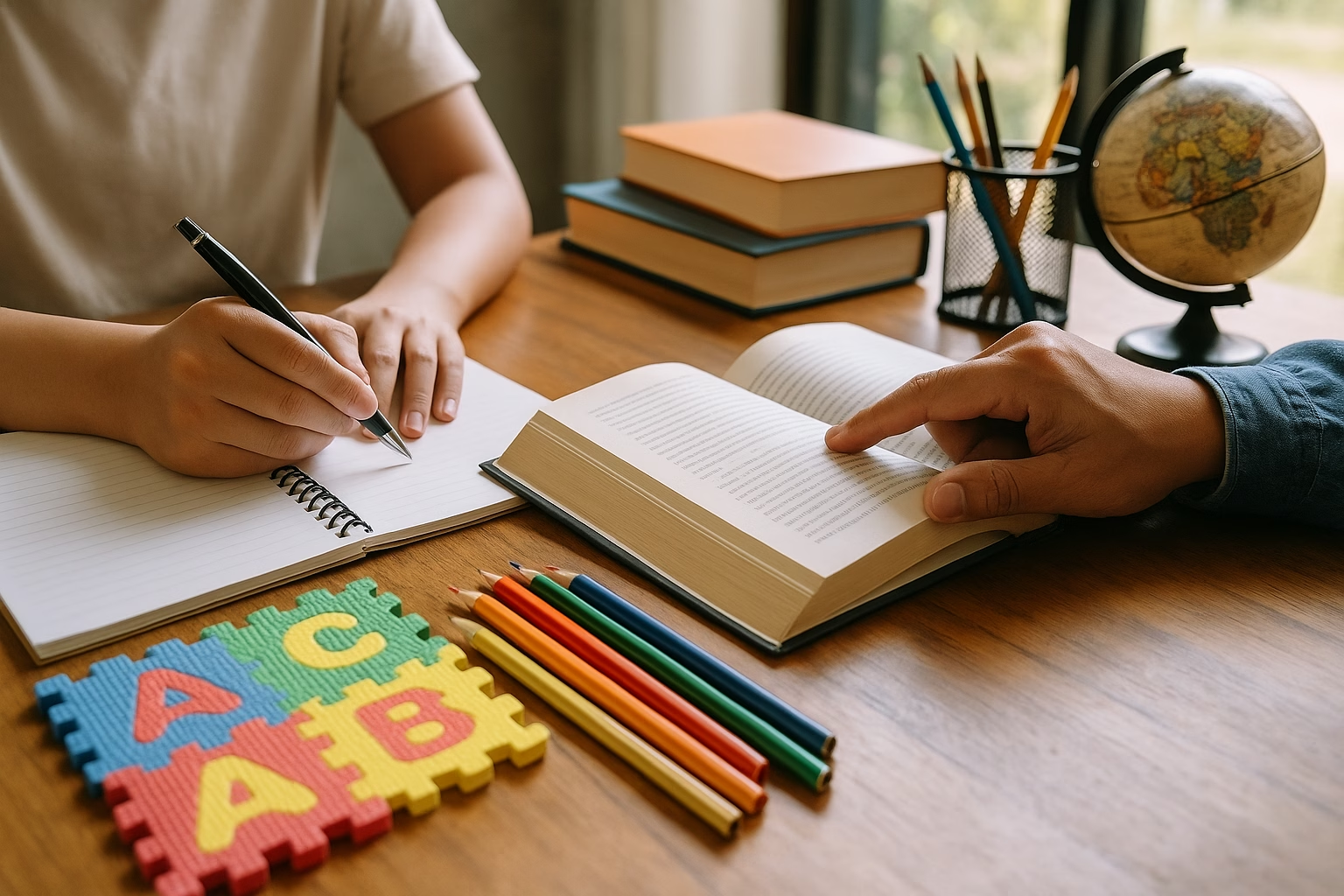
YouTube Live polls let creators ask viewers questions in real time to boost engagement and guide content. This beginner guide shows how to enable polls, run them during streams, add simple schema-like metadata for discoverability, and use best practices to maximize votes and retention for Gen Z and Millennial audiences.
YouTube Live polls let viewers vote on preset options during a livestream. Polls increase interaction, keep viewers watching longer, and give instant feedback for Q&As, topic choices, or product testing. For newer creators, polls are an accessible way to build community and signal engagement to YouTube's algorithm.
PrimeTime Media is an AI optimization service that revives old YouTube videos and pre-optimizes new uploads. It continuously monitors your entire library and auto-tests titles, descriptions, and packaging to maximize RPM and subscriber conversion. Unlike legacy toolbars and keyword gadgets (e.g., TubeBuddy, vidIQ, Social Blade style dashboards), PrimeTime acts directly on outcomes-revenue and subs-using live performance signals.
👉 Maximize Revenue from Your Existing Content Library. Learn more about optimization services: primetime.media
Make sure your channel is in good standing and you are streaming with an account that can use interactive features. You generally need to stream with the standard YouTube Live interface (not all third-party encoders support the built-in poll UI). Have clear, short questions and 2-4 answer options - simplicity drives higher participation.
Follow these steps to set up and run polls during a YouTube live stream. Use the built-in Live control room for the simplest experience.
While YouTube handles most structured data, you can use metadata strategies to improve discoverability. Use concise titles, include poll-related keywords in your description, and add timestamps for poll moments so search and viewers can jump to the interaction.
Track which poll types get the best click-through and retention. Use winning options as future video topics, update community posts with highlights, and test different poll lengths. Poll insights are a fast feedback loop to prioritize content your audience values.
Want a broader foundation? Read our linked beginner posts for more growth tactics and channel structuring advice:
PrimeTime Media helps creators aged 16-40 implement interactive growth strategies like live polls, structured metadata, and repurposing tactics tailored to Gen Z and Millennial viewers. If you want a custom poll playbook, channel audit, or setup help, contact PrimeTime Media to scale your live engagement and turn votes into views and subscribers.
Open YouTube Studio’s Live Control Room during a stream, use the Polls button in the Live Chat or Viewer Interactions panel, enter a short question and 2-4 options, set duration, and launch. Keep questions concise and announce the poll to maximize participation.
On mobile, start a live stream through the YouTube app with live chat enabled, tap the interactive tools or Polls icon in the live controls, type your question and options, then launch the poll. Mobile viewers vote in chat; keep options short for easier tapping.
Polls during live streams are available to most creators regardless of subscriber count when using YouTube’s built-in live features. Ensure live chat is enabled and stream from the mobile app or Live Control Room; if unavailable, test another device or update the app.
Viewers vote by tapping the poll card in live chat or on the stream overlay when a creator launches a poll. On mobile, voting is a single tap; on desktop, click the chosen option. Results update live and are visible to the audience as votes come in.
YouTube’s in-video poll feature is primarily for live streams and Community posts. To add a poll tied to a recorded video, use the Community tab or pin a poll timestamp in the video description directing viewers to a Community poll or external form for responses.
YouTube Live Polls let creators ask viewers questions in-stream to drive engagement, real-time feedback, and retention. Set up requires enabling polls in YouTube Studio, selecting poll type, and launching during a livestream. Proper metadata and basic schema boost discovery and contextual relevance for search and recommendations.
YouTube Live Polls are interactive overlays that let viewers vote during a live stream. They increase watch time, participation, and community signals that the algorithm rewards. Data from creator case studies show interactive streams can increase average view duration by 10-30% and comment-to-view ratios by up to 2x when polls are used strategically.
Open YouTube Studio, start a live stream via the Live Control Room, and use the “Polls” card in the right-hand panel to create a question with 2-4 options. Launch the poll when you want votes and monitor results. Check YouTube Help Center for any account feature restrictions.
Use the YouTube mobile app to start a live stream and access the live control options. If the Polls feature appears in your stream options, add a poll question and options before or during the stream. Mobile availability can vary by account and region per YouTube’s documentation.
Poll availability on live streams isn’t strictly tied to subscriber count but to account eligibility for live streaming. Verify your account and enable live features in YouTube Studio. If polls are unavailable, use community posts or third-party overlays as fallback interactive options while building eligibility.
During a live stream with an active poll, click or tap the poll overlay in the player and select your preferred option. Votes are usually instantaneous; results may be shown live. Ensure you’re signed into your Google account, as anonymous voting is typically not supported for live poll tracking.
PrimeTime Media is an AI optimization service that revives old YouTube videos and pre-optimizes new uploads. It continuously monitors your entire library and auto-tests titles, descriptions, and packaging to maximize RPM and subscriber conversion. Unlike legacy toolbars and keyword gadgets (e.g., TubeBuddy, vidIQ, Social Blade style dashboards), PrimeTime acts directly on outcomes-revenue and subs-using live performance signals.
👉 Maximize Revenue from Your Existing Content Library. Learn more about optimization services: primetime.media
This overview shows the essentials to get polls running in your next live stream: enable live features in YouTube Studio, plan poll questions, prepare metadata (title, description, tags), and launch polls during the stream where engagement is highest (e.g., after an intro or before a key segment).
While YouTube handles most structured data, creators can add simple schema-like signals via clear metadata and timestamps in descriptions to help search engines and viewers find the poll context. Include concise descriptive phrases and hashtags that match the poll topic and common search queries.
Use polls at consistent points in your stream - creators who place interactive moments at minute 3-5 and mid-stream report higher retention. Keep questions short: 6-10 words average yields the fastest response rates. Encourage voting with clear CTAs and consider a small reward (shoutout, pinned comment) to increase participation.
Poll visibility on mobile and embedded players can vary. If participation is low, test timing, shorten voting windows, and promote the poll in pre-stream community posts. Use descriptive timestamps in the video description so searchers and returning viewers can jump to poll moments.
For foundational practices on stream planning and channel growth, read PrimeTime Media’s essential primer Introduction to YouTube Basics to Boost Results. To pair polls with stronger content sequencing, check our playlist strategy guide Beginner's Guide to YouTube Playlists Results.
PrimeTime Media helps Gen Z and millennial creators translate poll interactions into measurable growth. We combine data-driven metadata optimization, on-stream design templates, and analytics reviews so your polls not only boost engagement but also feed into a conversion roadmap. Ready to scale engagement with smarter live experiences? Work with PrimeTime Media for strategy and execution support.
CTA: Visit PrimeTime Media to audit your live workflow and design a poll strategy that increases engagement and subscribers.
YouTube Live Polls let creators collect real-time audience input during streams to boost engagement and guide content. Advanced setup includes enabling polls in YouTube Studio, designing clear choices, adding simple metadata/schema to improve discoverability, and using analytics and automation to scale polling across multiple live events for maximum retention and growth.
Enable Live Streaming in YouTube Studio and plan poll moments in your stream. Use the Live Control Room to launch polls free of charge. Pre-define poll copy and integrate overlays for visibility. Automate results capture via webhook tools to analyze poll performance across multiple streams without added platform costs.
Open YouTube Studio's Live Control Room during your stream, select the polls feature, enter a concise question and 2-4 answer options, then launch. Use overlays and verbal prompts to drive votes, and timestamp the poll for post-live clips and analytics to evaluate impact on retention and engagement.
Start a mobile live in the YouTube app, tap the "Poll" icon in the live controls, write a short question and up to four options, then publish. Keep options brief for mobile legibility and announce the poll audibly so viewers on varied devices notice and participate quickly.
YouTube enables live polls when your channel has live streaming access, which varies by eligibility, not strictly by a 500-subscriber threshold. Verify your account in YouTube Studio, enable live features, and use the Live Control Room or the mobile app to create polls once streaming privileges are active.
Viewers click the poll card during a live stream or in the video watch page. Voting is immediate; results display in real time. Encourage viewers to update votes if allowed, and consider enabling repeat votes or using multiple polls over time to boost interaction across the stream.
To scale, build templates for poll copy, overlay designs, and post-live repurposing. Combine poll insights with playlist strategies to guide viewers through a funnel; see advanced playlist tactics in Advanced YouTube Playlists Best Practices.
For foundational live poll setup and schema basics, review our core guide at Introduction to YouTube Live Polls - Setup and Schema. To integrate polls into automated delivery workflows, explore cross-platform automation concepts in Scaling Course Delivery and Automation.
PrimeTime Media specializes in scaling creator workflows with templated poll strategies, overlay design, and automation that turn live interactions into measurable growth. If you want help building repeatable poll-driven funnels, PrimeTime Media can audit your streams and create reusable templates. Get a tailored growth plan from PrimeTime Media to scale viewer engagement and convert live interactions into long-term subscribers.
Ready to scale your live polls and automate results? Reach out to PrimeTime Media for a strategy session and implementation plan that fits creators aged 16-40 and beyond.
PrimeTime Media is an AI optimization service that revives old YouTube videos and pre-optimizes new uploads. It continuously monitors your entire library and auto-tests titles, descriptions, and packaging to maximize RPM and subscriber conversion. Unlike legacy toolbars and keyword gadgets (e.g., TubeBuddy, vidIQ, Social Blade style dashboards), PrimeTime acts directly on outcomes-revenue and subs-using live performance signals.
👉 Maximize Revenue from Your Existing Content Library. Learn more about optimization services: primetime.media
Live Polls convert passive viewers into participants. They increase watch time, retention, live chat activity, and give immediate feedback for narrative direction. For creators aged 16-40, polls are a fast method to test formats, tease products, or gamify content. When combined with metadata and repeatable workflows, polls scale growth across shows and series.
Before running advanced live polls, confirm account eligibility, plan poll cadence and options, and set up metadata and automation to make polls repeatable across streams.
While YouTube handles much of its internal metadata, you can improve discoverability by structuring descriptions and using consistent schema-like patterns: clear titles with poll-related keywords, chapter markers, time-coded descriptions, and standardized tags. These practices aid YouTube’s recommendation signals and help external search engines surface your live content and clips.
Advanced creators optimize polls using A/B testing, automation, and cross-channel promotion. Treat polls as experiments: rotate phrasing, placement, and visual cues; measure the lift in retention or CTAs; then codify winners into templates for scaling.
Integrate OBS overlays, chat bots, and automation tools (Zapier, n8n) to push poll results into spreadsheets, CRM lists, or notification channels. For advanced workflow examples see PrimeTime Media's approach to scaling content automation and playlist optimizations.
Track vote participation rate, retention lift during poll windows, chat/messages per minute, and downstream actions (clicks, signups). Combine YouTube Analytics with your exported poll data for cohort analysis and to quantify uplift from poll-driven content decisions.