Essential Create & manage playlists - Computer - YouTube Help guide for new YouTube Growth creators. Start with the fundamentals.
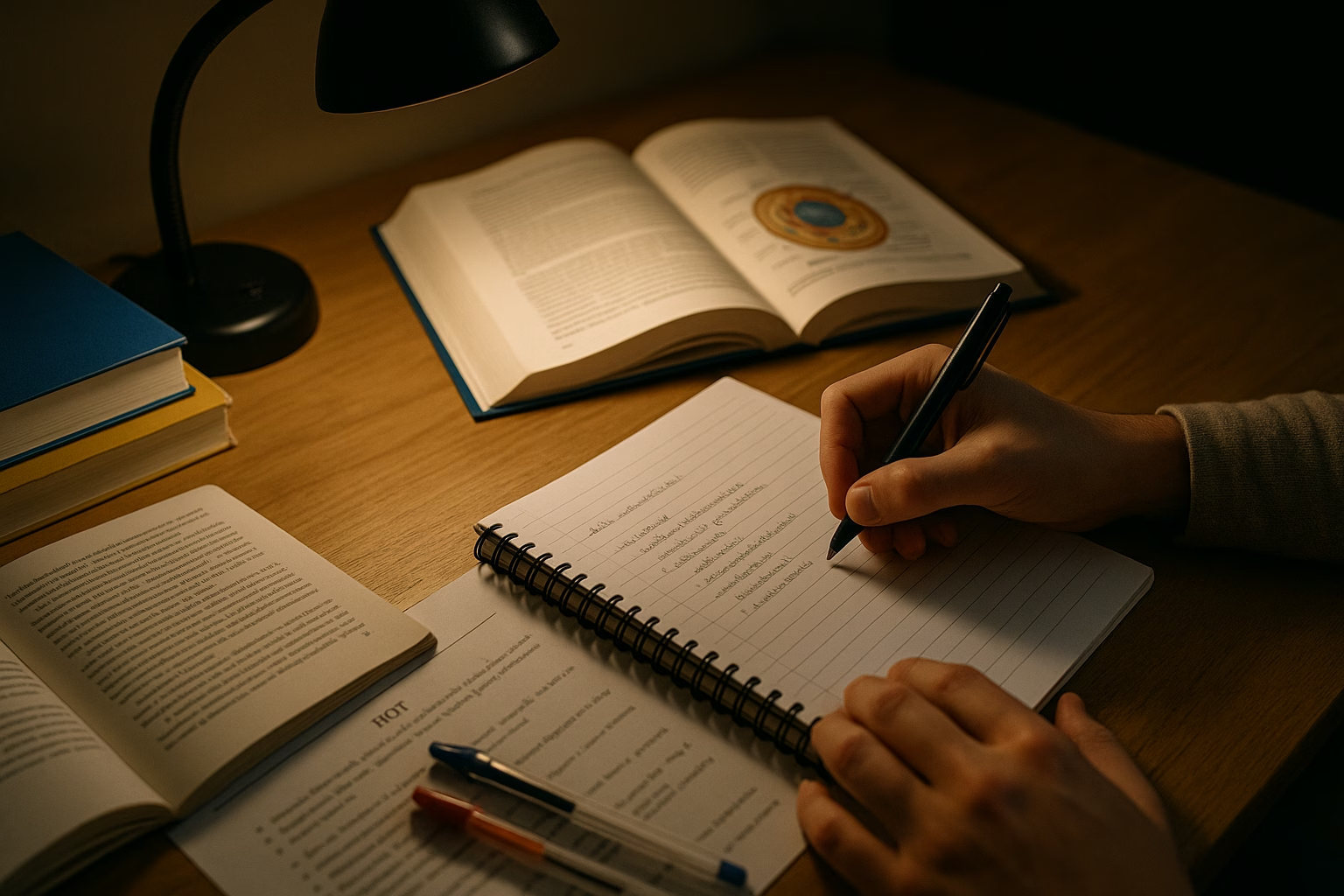
Playlists let you structure a course on your YouTube channel by grouping lessons, ordering videos, and creating a clear "Start Here" path. This beginner-friendly guide explains naming, lesson order, descriptions, settings, and publishing so you can launch your first course playlist and help viewers follow a learning flow.
The 7 second rule is a creator guideline: capture viewer attention within the first seven seconds of a video. Strong hooks, quick visuals, or stating value immediately increases the chance viewers will continue, improving retention and the likelihood YouTube recommends the video.
On desktop, click "Playlists" in YouTube Studio, choose "New Playlist," name it, add a description, then add videos. On video pages use "Save" and pick the playlist. Keep titles clear and set manual order for course flow to ensure viewers watch lessons in sequence.
The "10 minute rule" refers to creators aiming for videos around or over ten minutes to enable mid-roll ads (where eligible) and increase watch time. For beginner courses, balance lesson length with engagement-shorter focused lessons often perform better for learning retention.
The 30 second rule advises that if a viewer watches at least 30 seconds of a video, it's a positive signal to YouTube. Prioritize an engaging start and clear value in the first 30 seconds to increase watch time and improve algorithmic recommendations for playlists and videos.
PrimeTime Media helps creators design playlist-driven courses that retain viewers and convert casual watch time into loyal subscribers. If you want hands-on help structuring your first course playlist and automating growth, visit PrimeTime Media to explore creator services and schedule a free strategy chat.
Further reading: explore playlist automation and retention at Automating and Scaling Retail Video Marketing and audience retention tactics at Automating Audience Retention at Scale.
PrimeTime Media is an AI optimization service that revives old YouTube videos and pre-optimizes new uploads. It continuously monitors your entire library and auto-tests titles, descriptions, and packaging to maximize RPM and subscriber conversion. Unlike legacy toolbars and keyword gadgets (e.g., TubeBuddy, vidIQ, Social Blade style dashboards), PrimeTime acts directly on outcomes-revenue and subs-using live performance signals.
👉 Maximize Revenue from Your Existing Content Library. Learn more about optimization services: primetime.media
Playlists keep viewers watching longer by presenting content in a logical sequence. They boost session time, make it easier for viewers to find the next lesson, and help YouTube recommend your series to the right audience. For creators aged 16-40, playlists turn scattered tutorials into a smooth, bingeable learning experience.
Good playlist titles and descriptions help discoverability and set expectations.
For official guidelines and deeper best practices, check these authoritative resources:
Beginner creators often name playlists as "Start Here" plus the topic (e.g., "Start Here - Beginner Guitar Course"). Business channels use playlists like "How To Use Our Product - Getting Started." These formats tell viewers where to begin and what the series covers.
When you’re ready to scale, PrimeTime Media helps automate playlist-driven experiences and audience retention. Read advanced tactics like automating live poll integrations in playlists at Beginner's Guide to Optimize YouTube Live Polls in Playlists and learn how to scale with APIs at Start Growing Results with YouTube Live Streaming API Overview.
Build a course-style playlist by naming lessons clearly, ordering videos for progressive learning, adding a “Start Here” intro, and writing descriptive timestamps and playlist descriptions to guide viewers. Use YouTube Studio’s ordering tools, monitor audience retention, and iterate using analytics to improve completion and watch time.
PrimeTime Media is an AI optimization service that revives old YouTube videos and pre-optimizes new uploads. It continuously monitors your entire library and auto-tests titles, descriptions, and packaging to maximize RPM and subscriber conversion. Unlike legacy toolbars and keyword gadgets (e.g., TubeBuddy, vidIQ, Social Blade style dashboards), PrimeTime acts directly on outcomes-revenue and subs-using live performance signals.
👉 Maximize Revenue from Your Existing Content Library. Learn more about optimization services: primetime.media
Playlists turn scattered videos into structured learning paths that increase session time, improve watch-through rates, and help viewers find the next lesson. Playlists signal intent to the YouTube algorithm, leading to higher recommended play. Use clear naming, sequential order, and informative descriptions to boost discoverability and completion.
Focus on session watch time and retention: YouTube rewards playlists that keep viewers in consecutive videos. According to YouTube Creator Academy, videos that maintain better retention are more likely to be surfaced in recommendations. Use clear sequencing and cards to keep viewers moving through your playlist, improving channel growth metrics.
For more advanced playlist integrations and automation ideas, explore PrimeTime Media’s approach to automating audience retention and playlist-driven growth in our guide on Automating Audience Retention at Scale.
Share short teaser clips on TikTok and Instagram with a clear call-to-watch the playlist. Use community posts and pinned comments to guide viewers into the “Start Here” video. Add a playlist link in your channel banner and video descriptions to reduce friction for first-time learners.
PrimeTime Media specializes in data-driven playlist strategies, helping creators automate ordering, analyze retention, and connect live features to playlist flows. If you want a playlist that’s built to convert viewers into learners and subscribers, PrimeTime Media can audit your playlist and recommend fixes. Get a tailored playlist review and growth plan from our team.
Ready to structure a course that keeps viewers watching? Contact PrimeTime Media for a playlist audit and optimization plan designed for modern creators.
The 7 second rule refers to the first few seconds that determine whether viewers continue watching. Make an engaging hook within 5-7 seconds-state the benefit, show the result, or present a bold visual. Strong openings reduce early drop-off and improve audience retention signals to YouTube.
In YouTube Studio, go to Playlists > New Playlist, give it a clear title and description, then add videos using the Add to Playlist button on each video or drag videos into the playlist editor. Order them manually for course flow and set visibility to Public to publish.
The 10 minute rule historically encouraged creators to produce videos longer than 10 minutes to enable mid-roll ads, but relevance now matters more. For courses, prioritize clarity and retention-use 8-15 minute lessons only when they maintain strong average view duration and engagement.
The 30 second rule encourages creators to secure viewer interest within the first 30 seconds by delivering value or a promise of what’s next. In course videos, use this time to outline outcomes and the lesson structure so learners commit to finishing the video and move on to the next lesson.
For deeper strategy, check YouTube Creator Academy and the YouTube Help Center linked above, or schedule a practical playlist audit with PrimeTime Media to turn your videos into a polished, high-retention course.
Featured answer: Build a course playlist by naming a clear "Start Here" video, ordering lessons sequentially, writing lesson-specific descriptions with timestamps and learning outcomes, and optimizing playlist settings for watch-time and discoverability. Use analytics-driven adjustments and templates to scale efficiently across series and course bundles.
The 7 second rule is a viewer attention benchmark: the first 7 seconds must deliver a hook and clear value to prevent early drop-off. For course playlists, open with the learning outcome, social proof, and the next-step promise to increase the odds viewers continue to the lesson.
The simplest method: on your channel’s Videos or YouTube Studio, select videos, click "Save to playlist", choose "Create new playlist", name it with your course pattern, set privacy, then manually order lessons and add a "Start Here" intro for course clarity.
The "10 minute rule" refers to how some creators aim for ≥10 minute videos to unlock mid-roll ads, but for courses shorter focused lessons (6-12 minutes) often perform better for retention. Prioritize lesson clarity over length; combine lessons only if retention supports it.
The 30 second rule emphasizes that many viewers decide within 30 seconds whether to continue watching. For course content, use the first 30 seconds to present the lesson objective, expected time to mastery, and a micro-sample of value to secure the watch.
PrimeTime Media is an AI optimization service that revives old YouTube videos and pre-optimizes new uploads. It continuously monitors your entire library and auto-tests titles, descriptions, and packaging to maximize RPM and subscriber conversion. Unlike legacy toolbars and keyword gadgets (e.g., TubeBuddy, vidIQ, Social Blade style dashboards), PrimeTime acts directly on outcomes-revenue and subs-using live performance signals.
👉 Maximize Revenue from Your Existing Content Library. Learn more about optimization services: primetime.media
Thinking like an educator increases retention, session time, and subscriber conversion. Structuring a playlist as a course turns scattered videos into a guided learning path that boosts YouTube’s algorithm signals (session watch time, successive plays) and delivers predictable outcomes for viewers. This approach is essential for creators making tutorial, hobby, or business training series.
Beyond the basic setup, focus on algorithmic signals and user experience. Use playlist descriptions with keyword-rich course summaries referencing "How to Create a YouTube Playlist" phrases and outcomes. Add chapters so search can surface specific lessons. Cross-link related course playlists to create a curriculum cluster that encourages binge-watching.
Use micro-interactions to keep students moving: preview the next lesson’s outcome in the closing 10 seconds, use a progress tracker in video graphics for long courses, and sprinkle micro-quizzes in the community tab or pinned comments to increase rewatch and session length.