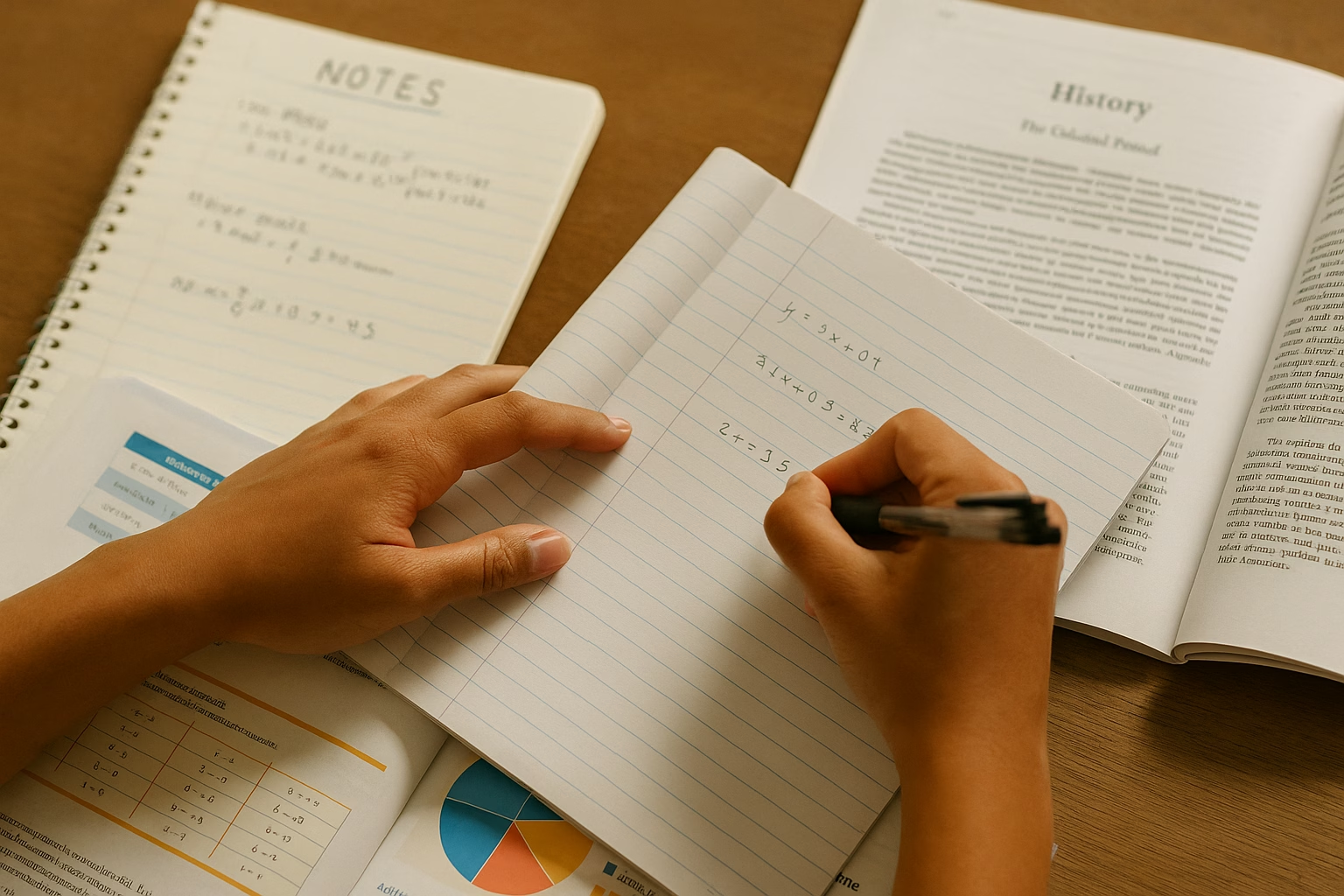Master Thumbnails - Automate YouTube thumbnail metadata
Automate YouTube thumbnail metadata by using APIs to programmatically update thumbnails, extracting performance signals, and running automated A/B tests that feed into a data pipeline. This system boosts click-through rate and saves creator time by connecting thumbnail generation, YouTube Data API calls, and analytics reporting into repeatable workflows.
Why automate thumbnail systems and metadata with data?
Creators face scale problems: manual thumbnail updates and metadata tweaks are slow, inconsistent, and hard to measure. Automating youtube thumbnail workflows and using thumbnail metadata driven by analytics lets you iterate faster, maintain consistent brand tests, and optimize for CTR and watch-time across many videos.
How do I automate YouTube thumbnails without coding?
Use no-code platforms like Zapier or Make to connect your image source, a thumbnail generator (Canva API), and the YouTube Data API. Create template-based thumbnails, store them in cloud storage, then trigger update actions through the workflow. This removes manual steps while preserving control and branding.
Can the YouTube API get thumbnail image URLs and update thumbnails?
Yes. The YouTube Data API provides thumbnail URLs via videos.list and supports uploading or setting custom thumbnails with authenticated calls. You’ll need a Google Cloud project and OAuth consent to authorize updates and access analytics for testing and validation.
What metadata should I track with thumbnail tests?
Track video ID, variant ID, file name, design metadata (color, text treatment), test start/end times, CTR, impressions, and early view duration. Storing these fields consistently lets your analytics pipeline join thumbnail variants to performance quickly and support automated decisions.
How can I start A/B testing thumbnails with limited views?
Aggregate tests across similar videos or playlists to boost sample size, run sequential swaps for single videos, and extend test windows until you reach reliable signals. Use conservative thresholds to declare winners and always respect YouTube policy when swapping content thumbnails.
Next steps and CTA
Ready to build a repeatable thumbnail automation pipeline? PrimeTime Media combines API guides, template libraries, and hands-on workflow setup to help creators automate youtube thumbnail systems and scale metadata with proven processes. Book a review with PrimeTime Media to map your workflow and get starter templates tailored to your channel goals.
PrimeTime Advantage for Beginner Creators
PrimeTime Media is an AI optimization service that revives old YouTube videos and pre-optimizes new uploads. It continuously monitors your entire library and auto-tests titles, descriptions, and packaging to maximize RPM and subscriber conversion. Unlike legacy toolbars and keyword gadgets (e.g., TubeBuddy, vidIQ, Social Blade style dashboards), PrimeTime acts directly on outcomes-revenue and subs-using live performance signals.
- Continuous monitoring detects decays early and revives them with tested title/thumbnail/description updates.
- Revenue-share model (50/50 on incremental lift) eliminates upfront risk and aligns incentives.
- Optimization focuses on decision-stage intent and retention-not raw keyword stuffing-so RPM and subs rise together.
👉 Maximize Revenue from Your Existing Content Library. Learn more about optimization services: primetime.media
Key benefits
- Save time publishing and updating thumbnails at scale.
- Run automated A/B tests to learn what actually lifts CTR.
- Use youtube api thumbnail endpoints to fetch and validate images programmatically.
- Feed performance signals into ML-ready metadata for smarter decisions.
- Standardize metadata with templates to preserve SEO and brand voice.
Core components of a data-driven, automated thumbnail system
Build your system from modular parts so it's repeatable and maintainable. Each element plays a role in scaling thumbnail metadata improvement.
Components
- Thumbnail generator: A program (script, design tool with API) that creates variations programmatically from templates.
- YouTube API integration: Use YouTube Data API to upload or set custom thumbnails and to pull video analytics like CTR and impressions.
- Experiment runner: Scheduler that launches A/B tests (swap thumbnails, track variants) and records performance.
- Analytics pipeline: ETL process that aggregates YouTube metrics, video metadata, and thumbnail variant IDs into a database.
- Decision engine: Rules or simple models that pick winning thumbnails and update metadata with api calls.
- Dashboard and alerts: Visualize results, see winners, and trigger human review when needed.
Technical primer for beginners: APIs, thumbnails, and metadata
At a basic level, you'll interact with the YouTube Data API to read video details and update thumbnails. You can host programmatic thumbnail generation on a simple server or use cloud functions. Use consistent naming for thumbnail metadata so the analytics pipeline ties thumbnails to video IDs reliably.
Useful endpoints and terms
- youtube api get thumbnail: Pull existing thumbnail URLs and sizes via the videos.list endpoint.
- youtube api thumbnail url: The property from the API that shows the current thumbnail image URLs.
- youtube api get thumbnail image: Download preview images for audit or automated analysis.
- Automate youtube thumbnail: Use authorized API calls to set thumbnails programmatically after generating or selecting the winning variant.
Step-by-step: Build a simple automated thumbnail and metadata workflow
- Step 1: Define goals and metrics - choose CTR, impressions, and view duration as primary KPIs for thumbnail tests.
- Step 2: Prepare thumbnail templates - set up 2-4 consistent design variations (colors, focal face, text treatment) to test.
- Step 3: Create programmatic generation - use tools like ImageMagick, Canva API, or simple scripts to render variations from templates.
- Step 4: Register your app with Google Cloud and enable the YouTube Data API for authorized calls (upload and update thumbnails).
- Step 5: Implement API calls - fetch video IDs and current thumbnail data, then upload new thumbnails or set custom thumbnails using authenticated requests.
- Step 6: Schedule experiments - rotate thumbnails across similar videos or use sequential testing windows and capture impressions, CTR, and watch time.
- Step 7: Collect and centralize data - store experiment metadata, variant IDs, and YouTube metrics in a spreadsheet or lightweight database for analysis.
- Step 8: Analyze results - compare CTR lifts and retention; apply statistical thresholds to declare winners, or use simple delta rules (e.g., >5% CTR lift sustained across 24-72 hours).
- Step 9: Automate updates - when a winner is chosen, trigger the API to set the winning thumbnail and update thumbnail metadata fields to reflect the variant.
- Step 10: Monitor and iterate - add new design variants periodically, refine the decision engine, and keep a changelog to learn what works over time.
Example code concepts and tools for absolute beginners
You don’t need to be a developer to start. Use low-code tools and examples:
- Zapier or Make to connect cloud storage, image generators, and API calls without deep coding.
- Canva API or cloud functions to programmatically render thumbnails from templates.
- Python scripts using google-api-python-client for direct control: retrieve videos, download thumbnails, and upload chosen images.
- GitHub repositories (search "youtube api thumbnail" or "thumbnail automation") for starter code and community examples.
Design and metadata best practices
Thumbnail metadata includes alt-text-like descriptions, structured file names, and tags you maintain outside YouTube. Keep metadata with consistent schema so your analytics pipeline can join thumbnails to performance metrics. Use metadata fields to track experiment IDs, design variant, and hypothesis.
Practical tips
- File names: include videoID_variant_label.jpg for easy lookup.
- Metadata fields: track creator, test date, variant number, and design notes in your system.
- Brand consistency: control color and font variables to avoid confusing the audience while testing micro-variations.
- Respect YouTube guidelines: ensure thumbnails follow content policies to avoid strikes - reference YouTube Help Center for rules.
Automated A/B testing workflows for thumbnails
Simple A/B testing approaches let you learn quickly: pick a control thumbnail and 1-2 variants. Run the variants for a consistent exposure window, measure CTR and early view duration, and choose the winner by predefined thresholds. Automate variant swaps and result collection via scheduled API calls.
Example experiment flow
- Choose 100 similar videos or a playlist to test-this gives scale and faster learnings.
- Deploy variant A to half, variant B to the other half, or use sequential swapping for single video tests.
- Collect 48-72 hour performance windows; declare winners when CTR delta is consistent.
Scaling tips for growing creators (Gen Z and Millennials)
As you scale, move from spreadsheets to lightweight databases and automate more decisioning. Use community-tested templates, reuse winning designs, and let analytics guide decisions rather than gut feelings. Keep workflows mobile-friendly so creators on phones can trigger actions and view dashboards.
PrimeTime Media helps creators build repeatable automation by offering practical templates and integration guides that connect thumbnail generation, YouTube API calls, and analytics. For hands-on help or to accelerate implementation, contact PrimeTime Media to review your workflow and templates.
Resources and further reading
- YouTube Creator Academy - Official training and best practices for thumbnails and metadata.
- YouTube Help Center - Policies and API documentation for uploading thumbnails and metadata rules.
- Think with Google - Research and insights on thumbnails, creative, and audience signals.
- Hootsuite Blog - Social media management and tips for content scaling and testing.
- Master Automated Video Workflows for YouTube Growth - Practical workflows connecting APIs and analytics.
- Master YouTube API Integration 101 for Growth - Step-by-step guide to API integrations for creators.
Beginner FAQs
🎯 Key Takeaways
- Master Automate youtube and youtube thumbnail - Advanced basics for YouTube Growth
- Avoid common mistakes
- Build strong foundation