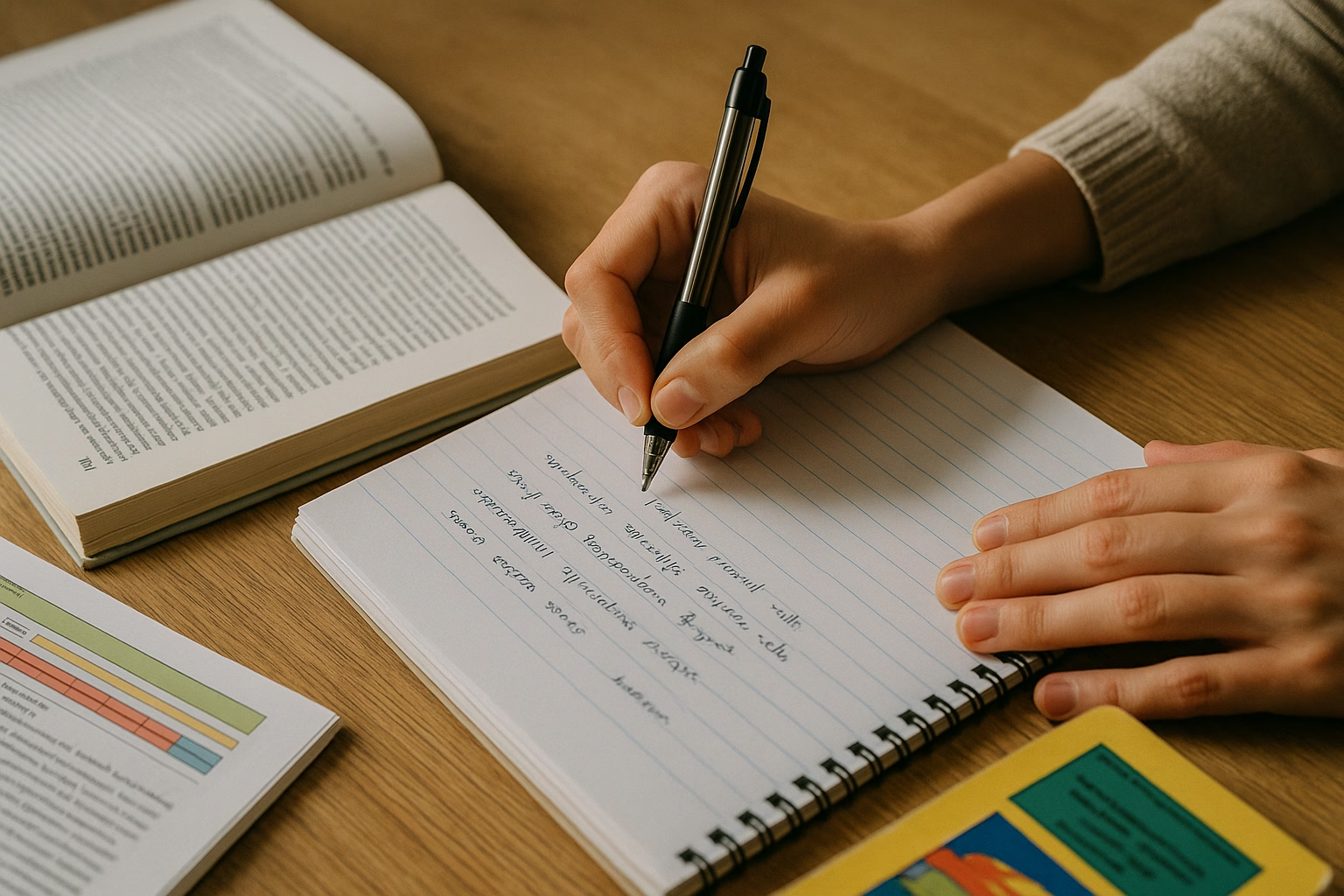Complete YouTube Playlists - How to Make Organized Lists
Playlists group related videos into viewer-friendly sequences that boost watch time and channel discoverability. This workbook teaches you how to create, name, order, and publish YouTube playlists, plus hands-on exercises for descriptions, privacy settings, and simple keyword tips to build viewer flows and repeat views.
Why Playlists Matter for New Creators
Playlists keep viewers watching by auto-playing related videos, improving session watch time - a key metric in YouTube’s recommendation system. For creators aged 16-40, smart playlists help new fans binge a series, find content faster, and increase clickthrough on next-video suggestions. Use playlists to structure learning series, weekly episodes, or product showcases.
PrimeTime Advantage for Beginner Creators
PrimeTime Media is an AI optimization service that revives old YouTube videos and pre-optimizes new uploads. It continuously monitors your entire library and auto-tests titles, descriptions, and packaging to maximize RPM and subscriber conversion. Unlike legacy toolbars and keyword gadgets (e.g., TubeBuddy, vidIQ, Social Blade style dashboards), PrimeTime acts directly on outcomes-revenue and subs-using live performance signals.
- Continuous monitoring detects decays early and revives them with tested title/thumbnail/description updates.
- Revenue-share model (50/50 on incremental lift) eliminates upfront risk and aligns incentives.
- Optimization focuses on decision-stage intent and retention-not raw keyword stuffing-so RPM and subs rise together.
👉 Maximize Revenue from Your Existing Content Library. Learn more about optimization services: primetime.media
Key Benefits
- Improved watch time and session duration, which helps recommendations.
- Clear navigation for viewers - makes channels feel organized and professional.
- SEO benefit: playlist titles and descriptions rank in search and suggestive surfaces.
- Flexible privacy and ordering: create drafts, public lists, or unlisted collections for testing.
Workbook Structure and Hands-On Goals
This workbook helps you complete these practical goals: create your first playlist, craft a searchable title and description, order videos into a bingeable sequence, set privacy, add end cards or pinned comments to encourage the next video, and publish with confidence.
Starter Checklist
- Decide playlist focus (series, theme, tutorial sequence, or best-of).
- Gather 3-10 videos that match the theme.
- Draft a short keyword-focused title and a 1-2 sentence description.
- Choose public, unlisted, or private privacy setting.
- Arrange video order for logical flow and retention.
Step-by-Step: How to Create and Organize Your First YouTube Playlist
- Step 1: Sign in to YouTube Studio and click "Content" to view your uploaded videos. This is where you’ll pick videos you want to group. Collect at least three videos to start a meaningful playlist that encourages bingeing.
- Step 2: Click the three-dot menu on a video or open the video details and choose "Save to playlist" then "Create new playlist." Name the playlist with a clear theme using one or two keywords (e.g., "Vegan Meal Prep Tutorials").
- Step 3: Set privacy: choose Public to reach new viewers, Unlisted to share with a community or collaborators, or Private for drafts. For discoverability pick Public once you’re ready to promote.
- Step 4: Write a concise playlist description that includes primary keywords and a 1-2 line explanation of what viewers will learn or watch. Include a CTA like "Watch from the top for step-by-step guidance."
- Step 5: Arrange video order: prioritize introductory or foundational videos first, then move to deeper topics. In Playlist settings drag-and-drop or choose "Date added" or "Custom" ordering to control viewer flow.
- Step 6: Add metadata: use a thumbnail for the first playlist item or create a custom playlist cover with consistent branding. Good thumbnails improve clickthrough inside the playlist view.
- Step 7: Promote playlist placement: add the playlist to your channel homepage sections, feature it in video descriptions, and pin it in community posts or social posts to drive first-time binge viewers.
- Step 8: Monitor analytics: check Playlist watch time and average view duration in YouTube Analytics to see where viewers drop off, then reorder or replace weak videos.
- Step 9: Iterate every 2-4 weeks: swap in new videos, update descriptions with trending keywords, and repromote top-performing playlists to keep traffic growing.
- Step 10: Use playlists as funnels: create beginner, intermediate, and advanced playlists in a learning path and cross-link them through pinned comments, cards, and end screens to guide viewers deeper into your channel.
Practical Exercises (Do These Now)
Work through these short exercises to build your first playlist and test performance.
- Exercise 1: Pick one theme, list 5 candidate videos, and write three title variations for the playlist using keywords.
- Exercise 2: Draft a 150-character playlist description that includes one primary keyword and a call-to-action.
- Exercise 3: Publish as Unlisted first, share with five friends, collect feedback on order and clarity, then switch to Public and monitor analytics for one week.
Naming and Description Tips
Good playlist titles are short, descriptive, and keyword-friendly. Use "How to" or "Tutorial" for step sequences. Example titles: "How to Make Smoothie Bowls - Beginner Recipes" or "Guitar Practice Tutorials - 10-Day Series." In descriptions, add a value proposition, key timestamps if applicable, and links to playlists or related blog content.
SEO Best Practices
- Place one target keyword near the start of the playlist title.
- Include synonyms and related terms in the description to capture alternative searches.
- Add relevant timestamps, chapters, or links to increase utility and ranking signals.
Common Playlist Use Cases with Examples
- Tutorial Series: "How to Create an E-commerce Store - Step by Step" - order basics to advanced.
- Themed Curation: "Top Streetwear Lookbooks" - mix old and new videos to showcase style.
- Course-style Learning Path: "Guitar Lessons - Week 1 to Week 10" - sequential learning.
- Best Of: "Top 10 Comedy Skits" - highest engagement clips for new viewers.
Track Performance and Iterate
Use YouTube Analytics to review playlist watch time, average view duration, and audience retention per playlist. Look for drop-off points and reorder items to keep viewers engaged. For deeper channel automation or workflow growth, explore advanced guides like PrimeTime Media’s cheat sheet on automating video workflows and our video SEO playbook below.
Relevant reads: Master Automated Video Workflows for YouTube Growth and Master YouTube Video SEO for Maximum Growth.
Tools, Resources, and Further Learning
Official guidance and data help you avoid policy mistakes and follow best practices. Helpful resources:
- YouTube Creator Academy - official lessons on playlists and watch time.
- YouTube Help Center - documentation on playlist functionality and privacy settings.
- Think with Google - insights on viewer behavior and content trends.
- Hootsuite Blog - ideas for promoting playlists across social platforms.
PrimeTime Media Advantage
PrimeTime Media helps creators structure playlists and channel funnels with clear, repeatable frameworks and hands-on audits. If you want an expert review of your playlist sequencing, titles, and descriptions, PrimeTime Media offers friendly support tailored to Gen Z and Millennial creators. CTA: Visit PrimeTime Media to request a playlist audit and get a simple action plan for increasing binge watch and discovery.
Beginner FAQs
How do I create a YouTube playlist?
Create a playlist by opening YouTube Studio, selecting a video’s three-dot menu, choosing "Save to playlist," then "Create new playlist." Name it with a clear topic, set privacy (Public/Unlisted/Private), and add other videos. This groups content for binge-watching and improves session watch time.
Can playlists improve my channel’s discoverability?
Yes. Playlists increase session watch time which signals YouTube’s algorithm to recommend your content more often. Well-named playlists with keyworded descriptions also appear in search and suggested results, helping new viewers find and binge related videos on your channel.
How should I order videos inside a playlist?
Order videos logically: start with an introductory or overview video, then progress to detailed lessons or episodes. For entertainment, place your strongest hook early to retain viewers. Reorder based on analytics: move higher retention videos forward to increase overall playlist watch time.
Should playlist descriptions include keywords?
Include one or two primary keywords and a concise explanation of what viewers will learn or enjoy. Avoid keyword stuffing. A helpful description with a CTA and related links improves search visibility and encourages users to start watching the playlist.
🎯 Key Takeaways
- Master playlist tutorial - Beginner's Workbook - Build and basics for YouTube Growth
- Avoid common mistakes
- Build strong foundation