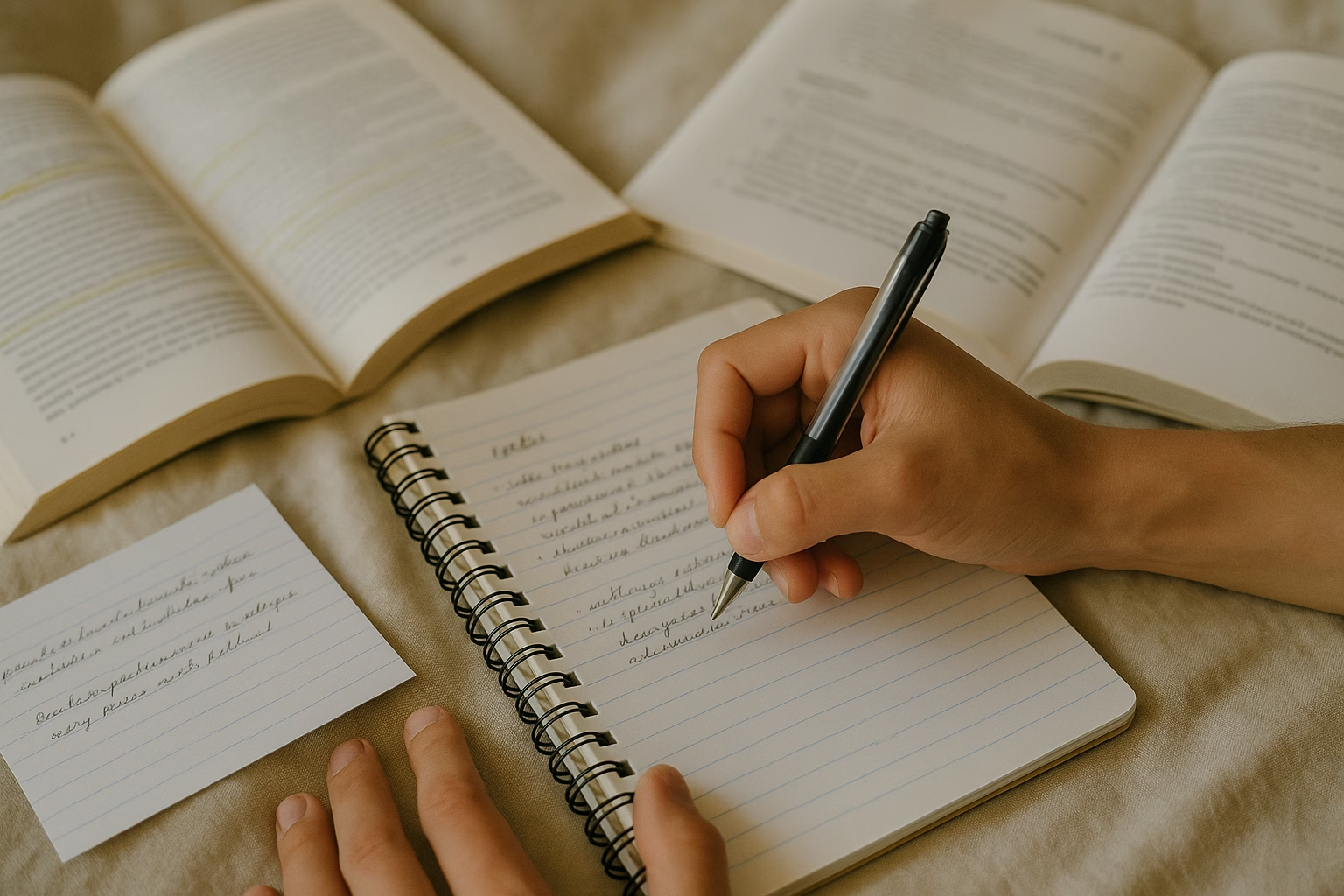Featured Answer
YouTube Live polls let creators add real-time multiple-choice questions during a livestream to boost engagement, while playlists group live streams and uploads into a sequence viewers can binge. This case study shows basic setup, where to add polls, and simple playlist sequencing to increase viewer interaction and watch time.
Introduction to Live Polls and Playlist Structure
Live polls are interactive cards you launch inside a YouTube live stream to ask viewers quick questions and collect instant feedback. Playlists organize your live streams and videos so viewers discover related content more easily. Together they create a feedback loop: polls encourage participation and playlists keep viewers moving to the next piece of content.
How to use poll results to plan future content?
Save poll timestamps, export or note top choices, and build a follow-up video that directly answers the winning option. Add that video to the live episode’s playlist to close the feedback loop and show viewers their votes shape the channel.
Further Reading and Resources
- YouTube Creator Academy - in-depth tutorials and creator best practices.
- YouTube Help Center - official guides on livestream features and policies.
- Think with Google - research on audience behavior and content trends.
- Hootsuite Blog - tips on social media management for promotion and scheduling.
- Social Media Examiner - community and case studies for engagement tactics.
PrimeTime Advantage for Beginner Creators
PrimeTime Media is an AI optimization service that revives old YouTube videos and pre-optimizes new uploads. It continuously monitors your entire library and auto-tests titles, descriptions, and packaging to maximize RPM and subscriber conversion. Unlike legacy toolbars and keyword gadgets (e.g., TubeBuddy, vidIQ, Social Blade style dashboards), PrimeTime acts directly on outcomes-revenue and subs-using live performance signals.
- Continuous monitoring detects decays early and revives them with tested title/thumbnail/description updates.
- Revenue-share model (50/50 on incremental lift) eliminates upfront risk and aligns incentives.
- Optimization focuses on decision-stage intent and retention-not raw keyword stuffing-so RPM and subs rise together.
👉 Maximize Revenue from Your Existing Content Library. Learn more about optimization services: primetime.media
Why modern creators (16-40) should use polls and playlists
- Increase real-time engagement and chat activity.
- Guide viewers to watch multiple videos with curated playlists.
- Collect audience preferences to shape future content quickly.
- Make content feel interactive and community-driven-appeals to Gen Z and Millennials.
Case Study Overview - Quick Scenario
Imagine a weekly live show about mobile photography. During the livestream you run three polls-one about camera gear, a second about editing style, and a final poll on next week's topic. After the stream, you add the recorded live to a playlist called "Mobile Photo Live Episodes" in the order polls referenced specific tutorials. This keeps viewers engaged and funnels them into related tutorials.
Key tools and links
- Official setup and best practices: YouTube Creator Academy
- Policy and technical help for livestreams: YouTube Help Center
- Trends and audience behavior insights: Think with Google
How to Add Live Polls During a YouTube Live - Step-by-Step
- Step 1: Confirm eligibility by enabling live streaming on your channel through the YouTube Studio and ensuring chat and interactions are allowed.
- Step 2: Start your stream using YouTube Studio’s web-based stream or an encoder; polls work with the built-in stream controls as well as some encoders.
- Step 3: From YouTube Studio’s live control room, open the "Manage" panel and locate the "Polls" or "Cards & Polls" section-this appears once live interaction features are available.
- Step 4: Click "Create poll" and enter your question with up to four options; keep text short so viewers can read on mobile.
- Step 5: Launch the poll at a planned moment (e.g., after a demo) to maximize votes; announce it verbally and pin the poll in chat for visibility.
- Step 6: Monitor results live-acknowledge answers in chat and adapt commentary; highlight top choices to validate audience input.
- Step 7: Save poll results by noting timestamps in the stream or bookmarking the moment; this helps when creating clips or resharing answers.
- Step 8: After the stream ends, review engagement metrics in YouTube Analytics to see poll participation and retention around poll moments.
- Step 9: Export insights and use them to plan the next live topic or to sequence uploads in a playlist that follows the poll’s outcomes.
Playlist Structure Basics for Live Content
Playlists help organize live streams and related videos so viewers naturally progress from one piece of content to the next. Use playlist titles and descriptions to signal what the sequence contains (e.g., "Beginner Camera Tips - Live Episodes"). Place the most engaging or poll-driven episodes near the top to capture attention.
Simple playlist sequencing rules
- Group by theme-episodes that answer the same audience need belong together.
- Order by narrative-start with introductory live episodes then advanced demos or follow-ups.
- Use chapters and timestamps in descriptions for long live recordings to increase watchability.
- Add newly uploaded clips that respond to poll results to the same playlist to close the feedback loop.
Practical Example - From Poll to Playlist
Following the mobile photography case: your poll asks "Which editing style next: Color Pop or Moody Tone?" Color Pop wins. You then upload a follow-up tutorial "How to Make Color Pop Edits" and place it directly after the live episode in the "Mobile Photo Live Episodes" playlist. Viewers who voted can easily watch the tutorial they influenced.
Tools and follow-up
- For automation and sequencing ideas, see PrimeTime Media’s automation insights like Grow Your Retail Video Marketing with APIs Today for inspiration on automating playlists and republishing workflows.
- For retention tactics and playlist optimization strategies, check Boost Retention Optimization Strategies for YouTube Growth.
- If you’re adapting channel-wide optimization for retail/brand contexts, see Master YouTube Optimization Tactics for Retail Brands.
Best Practices and Tips
- Announce polls verbally and in chat to drive votes-mobile viewers need simple instructions to participate.
- Limit polls to 1-3 per stream to avoid fatigue and keep results meaningful.
- Use polls to ask actionable questions: next video topic, format preferences, or product feedback.
- Keep playlist titles SEO-friendly and consistent-include keywords related to your show and episode numbers.
- Promote playlist binge-watching by linking playlists in the live description and end screens.
Measuring Impact
Track poll participation rates, viewer retention at poll timestamps, and playlist watch-through rates. Use YouTube Analytics to compare view duration before and after adding poll-driven follow-up videos. Aim to raise average session duration by guiding viewers through at least two videos in a playlist after a live event.
Useful analytics sources
- Check YouTube Studio’s Realtime and Audience Retention reports for poll timestamps (YouTube Help Center).
- Reference Creator Academy lessons for interaction best practices (YouTube Creator Academy).
- Read trend analysis from Think with Google to craft poll questions that align with audience interests.
PrimeTime Media Advantage and CTA
PrimeTime Media helps creators automate playlist sequencing and repurpose poll-driven content, turning engagement into structured watch funnels. If you want workflow templates, automated playlist updates, and data-driven recommendations, PrimeTime Media builds systems that scale engagement without extra busywork. Visit PrimeTime Media to learn how to automate playlists and poll analytics for steady channel growth.
Explore automation for playlists and republishing and consider scheduling a consult to map poll-to-playlist workflows for your channel.
Beginner FAQs
🎯 Key Takeaways
- Master Introduction to YouTube Live Polls and Playlist Structure - basics for YouTube Growth
- Avoid common mistakes
- Build strong foundation