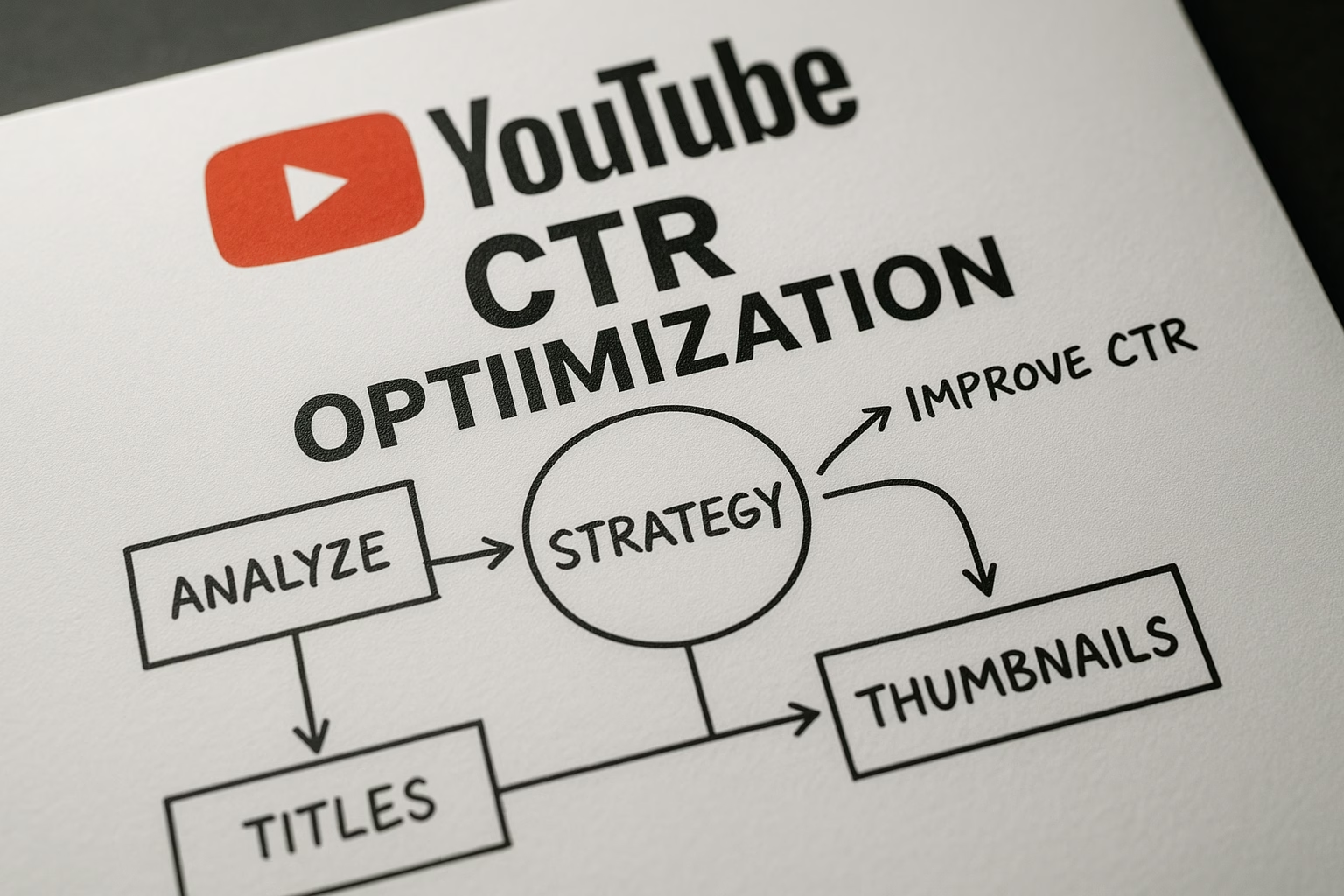To boost YouTube CTR, establish a repeatable workflow: design paired thumbnails, craft compelling titles, run lightweight A/B tests in loops, and review metrics weekly against thresholds. Use templates, automation checklists, and a clear decision rhythm to quickly learn what converts, then scale winning variants.
Boost YouTube CTR: Workflow Strategies and Optimization Framework
Advanced PAA Considerations (optional for later growth)
As you gain experience, expand to additional PAA-style questions and deeper analyses. Explore how thumbnail contrast, facial expressions, and on-image text affect engagement. Incorporate cross-platform insights from experts and adapt your framework to evolving YouTube policies and audience trends.
PrimeTime Media helps creators scale through practical, repeatable optimization workflows. We focus on approachable, beginner-friendly systems that deliver measurable CTR improvements without overwhelming your schedule. Ready to elevate your thumbnails, titles, and review cadence? Contact PrimeTime Media for a guided optimization kickoff and a tailored CTR framework that fits your channel.
Further reading and inspiration from trusted sources: YouTube Creator Academy, YouTube Help Center, Think with Google, Social Media Examiner, Hootsuite Blog
PrimeTime Advantage for Beginner Creators
PrimeTime Media is an AI optimization service that revives old YouTube videos and pre-optimizes new uploads. It continuously monitors your entire library and auto-tests titles, descriptions, and packaging to maximize RPM and subscriber conversion. Unlike legacy toolbars and keyword gadgets (e.g., TubeBuddy, vidIQ, Social Blade style dashboards), PrimeTime acts directly on outcomes-revenue and subs-using live performance signals.
- Continuous monitoring detects decays early and revives them with tested title/thumbnail/description updates.
- Revenue-share model (50/50 on incremental lift) eliminates upfront risk and aligns incentives.
- Optimization focuses on decision-stage intent and retention-not raw keyword stuffing-so RPM and subs rise together.
👉 Maximize Revenue from Your Existing Content Library. Learn more about optimization services: primetime.media
Overview of CTR Fundamentals
Click-through rate (CTR) measures how often viewers click your video after seeing it in search results, suggestions, or feeds. A higher CTR means your title and thumbnail align with viewer intent and spark curiosity. CTR interacts with watch time and retention, so a balanced approach improves overall performance.
- CTR is influenced by thumbnail quality, title relevance, and metadata alignment.
- Small, consistent gains compound over many videos.
- Ethical optimization avoids clickbait while delivering value.
Thumbnail A/B Testing 101
Thumbnail testing helps you compare two visuals to see which performs better. Start with a simple hypothesis: “A brighter, high-contrast thumbnail will outperform a darker one for this topic.” Run controlled tests, keep other factors constant, and use statistically meaningful sample sizes before deciding.
- Step 1: Define the hypothesis and a measurable CTR target for the test (e.g., 5% higher CTR on variant B).
- Step 2: Create two thumbnail variants that differ in one element (color, text, or composition) to isolate impact.
- Step 3: Run the test for a minimum cohort size and time window, ensuring random exposure across audiences.
- Step 4: Compare results, declare a winner, and implement the winning thumbnail across the video or related content.
Title & Description Templates that Convert
Templates help you craft consistent, click-worthy titles and descriptions without reinventing the wheel. Use a clear promise, include keywords naturally, and set reader expectations with concise descriptions that reflect the content.
- Titles: [Keyword] + Benefit Highlight + Specific Result
- Descriptions: 1-2 short paragraphs, bullet points of what viewers will learn, timestamps, and a clear CTA
- Keywords: integrate primary keywords and related terms for discoverability
Scheduling, Cadence, and Review
Establish a regular cadence to test, review, and scale. A lightweight weekly loop helps you stay ahead without burning out. Document what you tested, the result, and the next action so the team (or you) can reproduce success.
- Step 1: Schedule a weekly optimization review and set a 60-90 minute block for data extraction and decision-making.
- Step 2: Track CTR by video in a simple dashboard, noting confidence levels and sample sizes.
- Step 3: Prioritize tests with the biggest potential impact (high search volume, strong competition, or recent trend interest).
- Step 4: Implement winning variants and document next steps for ongoing improvement.
Practical Checklists and Metrics
Operationalize optimization with checklists and clear thresholds. Start with conservative targets and expand as data accumulates. Use a blend of qualitative insights (viewer feedback) and quantitative metrics (CTR, view duration) for a holistic view.
- Thresholds: aim for statistically meaningful differences before declaring a winner
- Qualitative cues: comments and viewer questions for topic relevance
- Cross-channel consistency: ensure thumbnails and titles align with branding
References and Credible Practices
Practical guidance from official and authoritative sources helps you stay aligned with platform policies and current best practices. Learn from YouTube Creator Academy, YouTube Help Center, and Google's Think with Google insights to strengthen your optimization loop. YouTube Creator Academy • YouTube Help Center • Think with Google
Beginner FAQs
Q: How to check CTR of thumbnail?
A: To check thumbnail CTR, open your YouTube Analytics, filter by Impressions and Click-Through Rate, and compare CTR across videos or tested variants. Look for statistically meaningful differences, confirm consistent results across time windows, and note any correlations with watch time to avoid misleading gains.
Q: What is a B testing on YouTube?
A: A/B testing on YouTube compares two thumbnail or title variants to see which one achieves a higher CTR. Run the test on comparable videos or within a single video’s performance period, isolate one variable at a time, and use sufficient sample size before declaring a winner.
Q: How long does a B testing take on YouTube?
A: The duration depends on traffic volume. In low-traffic channels, it may take several weeks to reach statistical significance; in larger channels, a few days can suffice. Aim for a minimum sample size and monitor daily performance, extending the test if results are inconclusive.
Q: How does thumbnail testing work?
A: Thumbnail testing works by presenting two visuals to similar audiences and measuring CTR. YouTube’s algorithm serves the variants randomly to control exposure. Analyze results for statistical significance, then implement the winning thumbnail while continuing to test new ideas routinely.
🎯 Key Takeaways
- Master Boost YouTube CTR basics for YouTube Growth
- Avoid common mistakes
- Build strong foundation