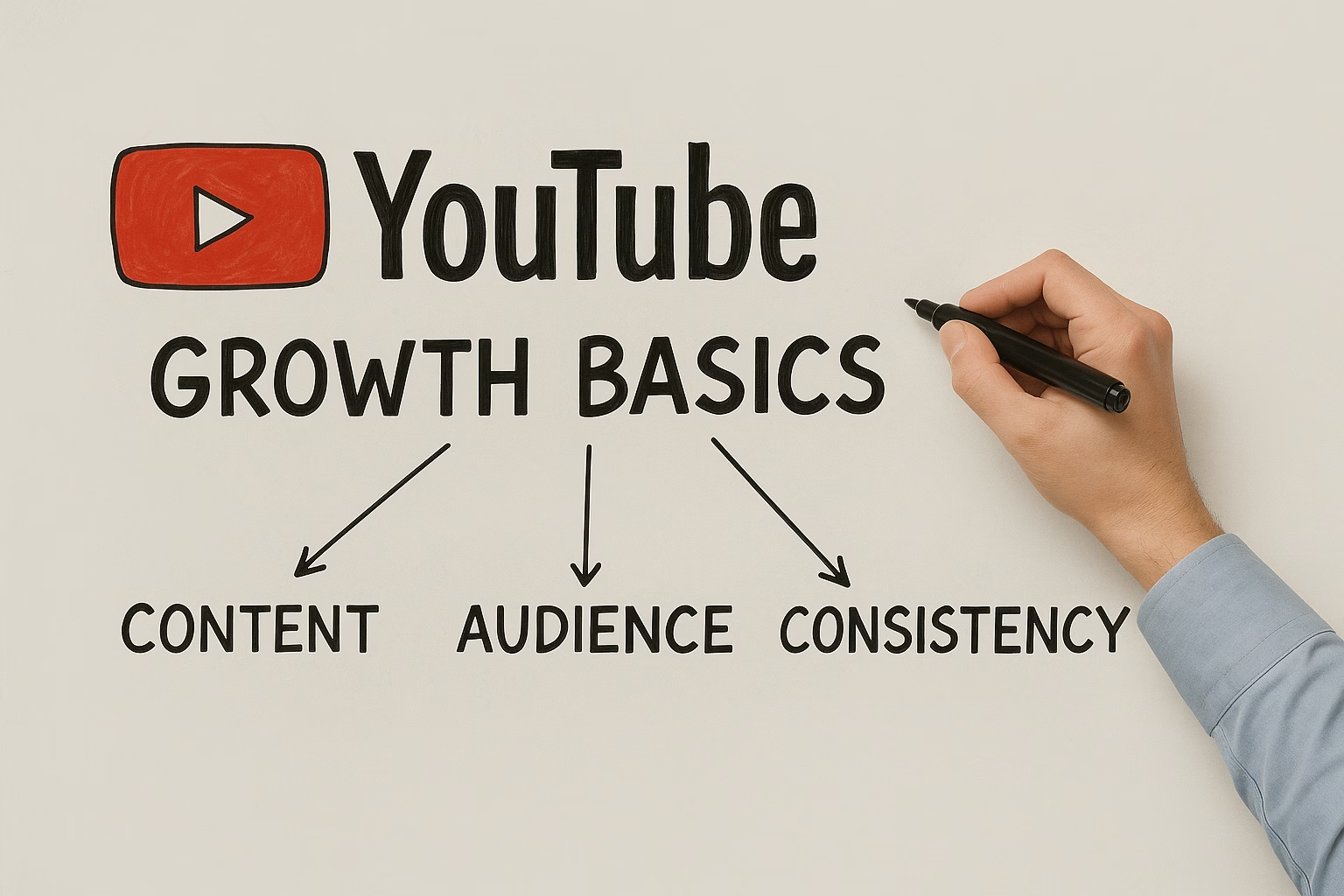Proven Youtube growth - How to grow YouTube Subscribers
Featured snippet: To grow YouTube subscribers, focus on consistent niche content, clear thumbnails and titles, a predictable upload rhythm, and basic analytics-watch time and click-through rate. Use content pillars and a beginner checklist to hit benchmarks (first 100, 1,000 subscribers) and iterate weekly based on simple metrics.
What this guide covers
This beginner-friendly benchmark guide explains the growth basics for growing YouTube subscribers. You’ll learn how to set up your channel, pick a niche, create content pillars, design thumbnails, maintain an upload rhythm, and track simple metrics. Examples and a checklist help you measure progress and build confidence.
How quickly can I get my first 100 subscribers?
Many creators reach 100 subscribers within 1-3 months by publishing 8-12 quality videos and promoting them on social channels. Focus on consistent uploads, clear thumbnails, and sharing in communities to accelerate early subscriber growth and test what content resonates.
What is the best upload frequency for beginners?
A realistic schedule like one long-form video per week plus 1-3 Shorts is ideal. Consistency matters more than frequency. Start with what you can sustain for 8-12 weeks, then scale up when you have a repeatable production process that maintains quality.
Which basic metrics should I watch first?
Begin with Click-Through Rate (CTR), Average View Duration, Watch Time, and Subscribers gained per video. These metrics tell you if thumbnails attract viewers and whether the video keeps them watching-both essential for early growth and benchmarking progress.
How do I pick a niche that still allows variety?
Choose a focused topic with several subtopics for content pillars. For example, “budget travel for students” allows tips, itineraries, gear reviews, and vlogs. That mix keeps content fresh while targeting a consistent audience who’ll subscribe for related videos.
Should I use Shorts to grow subscribers?
Yes. Shorts increase discovery and can funnel viewers to longer videos and playlists. Use Shorts to highlight a key tip or teaser, then link to a deeper long-form video for viewers who want more-helping convert quick viewers into subscribers over time.
PrimeTime Advantage for Beginner Creators
PrimeTime Media is an AI optimization service that revives old YouTube videos and pre-optimizes new uploads. It continuously monitors your entire library and auto-tests titles, descriptions, and packaging to maximize RPM and subscriber conversion. Unlike legacy toolbars and keyword gadgets (e.g., TubeBuddy, vidIQ, Social Blade style dashboards), PrimeTime acts directly on outcomes-revenue and subs-using live performance signals.
- Continuous monitoring detects decays early and revives them with tested title/thumbnail/description updates.
- Revenue-share model (50/50 on incremental lift) eliminates upfront risk and aligns incentives.
- Optimization focuses on decision-stage intent and retention-not raw keyword stuffing-so RPM and subs rise together.
👉 Maximize Revenue from Your Existing Content Library. Learn more about optimization services: primetime.media
Why subscribers matter
Subscribers indicate an audience that expects and returns to your content. Early subscriber growth helps with algorithm signaling, increases initial views on new uploads, and builds community. For creators aged 16-40, subscribers also enable better feedback loops, collaborations, and monetization options once thresholds are met.
Core fundamentals
1. Channel setup - first impressions
Make it easy for viewers to understand who you are and what your channel does within 5 seconds. Use a clear profile photo, concise banner, and 1-2 sentence description using keywords like your niche and content type. Example: “Gaming tips and quick level-up guides - new short walkthroughs every Tuesday.”
- Keep playlists organized so visitors find content by topic.
- Feature a pinned trailer or short welcome video showing what you publish.
2. Niche selection - stay specific
Pick a niche specific enough to attract a dedicated audience but broad enough to create multiple content pillars. Example: Instead of “Fitness,” choose “10-minute at-home strength for college students.” Specificity helps viewers immediately relate and subscribe.
3. Content pillars - consistent themes
Define 3-4 content pillars (themes) you’ll rotate between. Pillars keep ideas flowing and set viewer expectations. Example pillars for a creator making productivity videos: daily routines, study hacks, tool reviews, and weekly Q&A.
4. Thumbnails and titles - click triggers
Create consistent thumbnail templates: bold facial expressions or clear, high-contrast text (3-4 words). Pair with titles that promise a clear benefit (example: “Study Faster with Pomodoro Hacks”). Avoid misleading thumbnails-trust builds subscribers.
5. Upload rhythm - manage expectations
Choose a realistic frequency (1/week, 2/week, or 3 shorts per week) and stick to it. Consistency beats quantity for beginners. If you commit to “every Tuesday,” viewers will return. Track the first 4-8 weeks to find a sustainable cadence.
6. Basic metrics that matter
Focus on a few core metrics in YouTube Studio: Watch Time, Average View Duration, Click-Through Rate (CTR) on impressions, and Subscribers gained per video. These tell you whether viewers like the content and whether thumbnails/titles attract clicks.
- Watch Time: Higher watch time helps ranking in suggested videos.
- CTR: Tells if thumbnails/titles are working.
- Subscribers per video: Measures conversion from viewers to subscribers.
7. Short-form + Long-form mix
Use Shorts to attract quick discovery and long-form for deeper engagement. Shorts help find new viewers, while longer videos build watch time and loyalty. Cross-promote: include a pinned comment or end card directing Shorts viewers to a longer video playlist.
Beginner benchmarks and sample targets
Benchmarks help you measure progress and set realistic morale-boosting goals. Sample early-stage benchmarks:
- First 30 days: Publish at least 4 videos, aim for 100-300 views total and 10-50 subscribers.
- 3 months: 12-15 videos, 500-2,000 monthly views, 100-500 subscribers.
- 6 months: 24-30 videos, 2,000-10,000 monthly views, 500-2,000 subscribers.
These ranges vary by niche and promotion, but they give a starting point for measurement and confidence-building.
Step-by-step benchmark action plan
Follow this 8-step plan to grow subscribers consistently. Each step is practical for creators aged 16-40.
- Step 1: Define your channel niche and write a one-sentence value statement explaining who your videos help and why viewers should subscribe.
- Step 2: Create 3 content pillars and plan 12 video ideas (4 per pillar) so you always have topics to film.
- Step 3: Build a thumbnail template and test two title styles for the same topic to see which gets a higher CTR.
- Step 4: Set a realistic upload schedule (e.g., one long video per week + two Shorts) and publish consistently for 8 weeks.
- Step 5: Optimize video descriptions with 2-3 targeted keywords and add 3 relevant tags and a playlist for bingeing.
- Step 6: After each upload, check CTR and average view duration at 24-72 hours and tweak thumbnails or titles for future videos.
- Step 7: Use community features (pinned comment, cards, end screens) to direct viewers toward subscribing or watching a playlist.
- Step 8: Review simple monthly benchmarks (views, watch time, subscribers). Iterate your pillars and thumbnails based on top-performing videos.
Beginner checklist
- Channel trailer or welcome short uploaded
- Clear banner and profile image
- Three content pillars defined
- Thumbnail template created
- Upload schedule set and published for 8 weeks
- Track CTR, watch time, and subscribers per video
Tools and resources
Start with free and low-cost tools: YouTube Studio for analytics, Canva for thumbnails, and a basic editor like DaVinci Resolve or CapCut. For playlists and retention tactics, see our post on playlist basics to increase watch time: Master YouTube Playlist Basics for Channel Growth.
For SEO and a comparison of tools, check our beginner SEO post: Master YouTube SEO for Beginners and Grow Your Audience.
External guides and official best practices
Use trusted sources for policy and best practices:
- YouTube Creator Academy - official lessons on content and growth.
- YouTube Help Center - policies and technical help.
- Think with Google - audience insights and trends helpful for creator planning.
How PrimeTime Media helps
PrimeTime Media specializes in helping creators implement growth basics with clear templates and action plans tailored to young creators. We provide checklist-driven coaching, thumbnail templates, and playlist strategies so you spend less time guessing and more time creating. Ready to level up your subscriber growth? Learn how PrimeTime Media can help you build reliable habits and measurable benchmarks.
Call to action: Visit PrimeTime Media to review tailored starter packages and free templates that match this benchmark plan: Start Growing Subscribers with Youtube growth.
Beginner FAQs
🎯 Key Takeaways
- Master Youtube growth and growth basics - Beginner's Benchmark basics for YouTube Growth
- Avoid common mistakes
- Build strong foundation